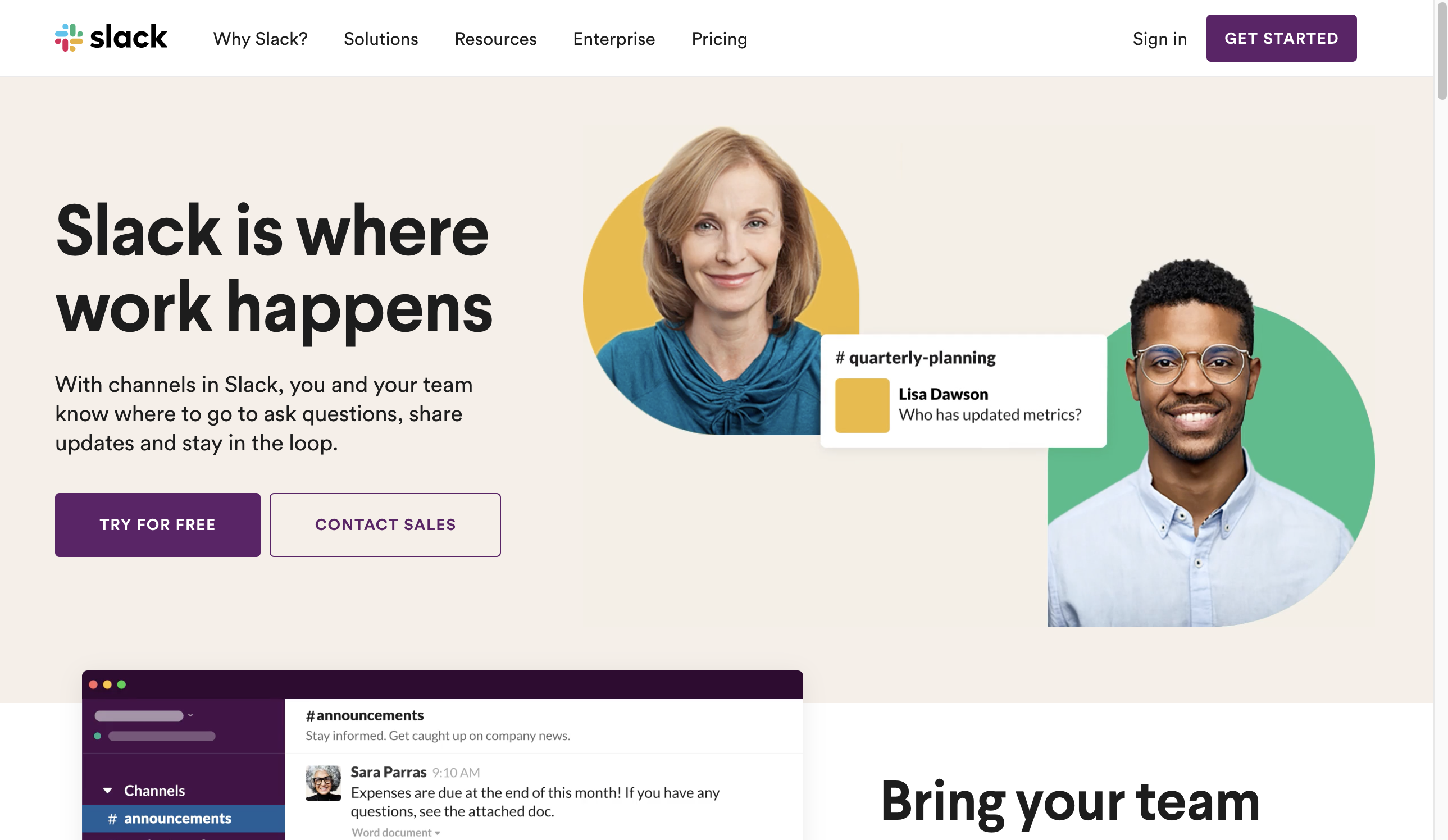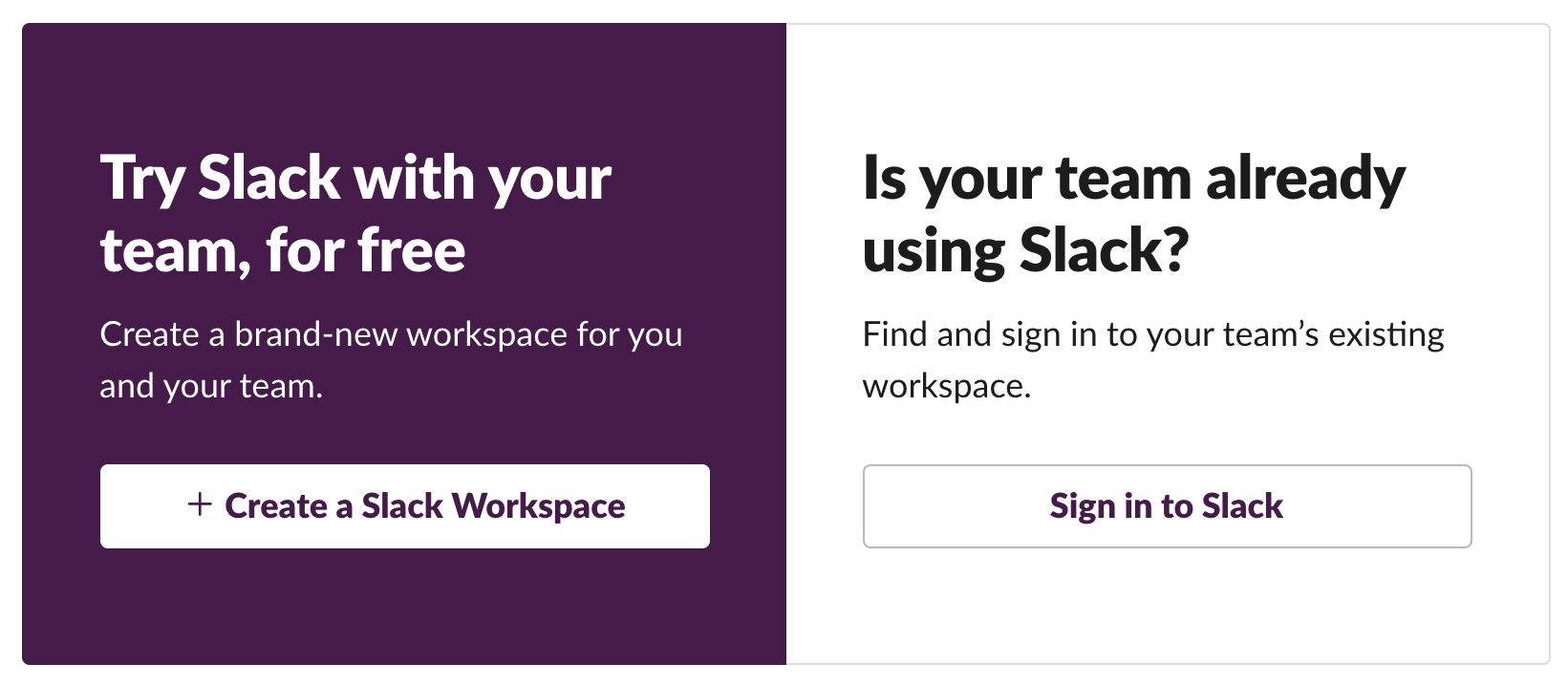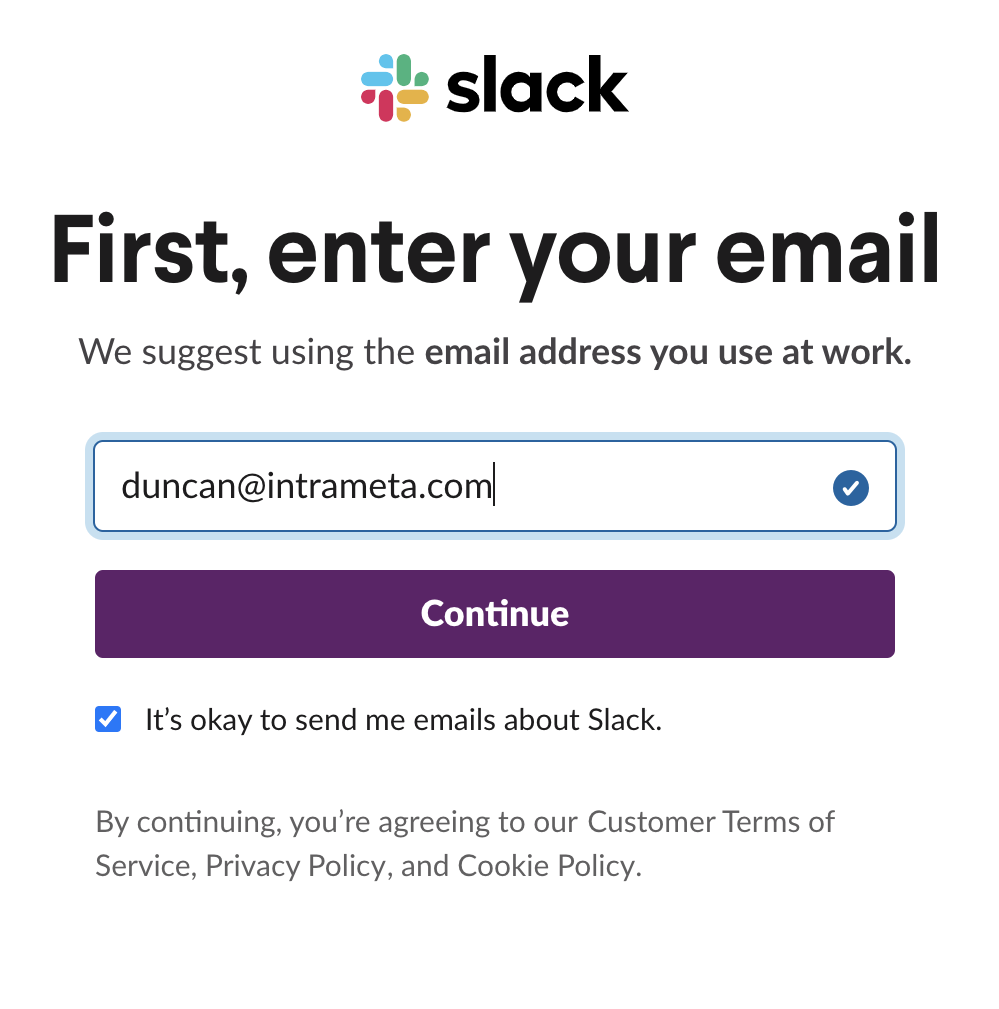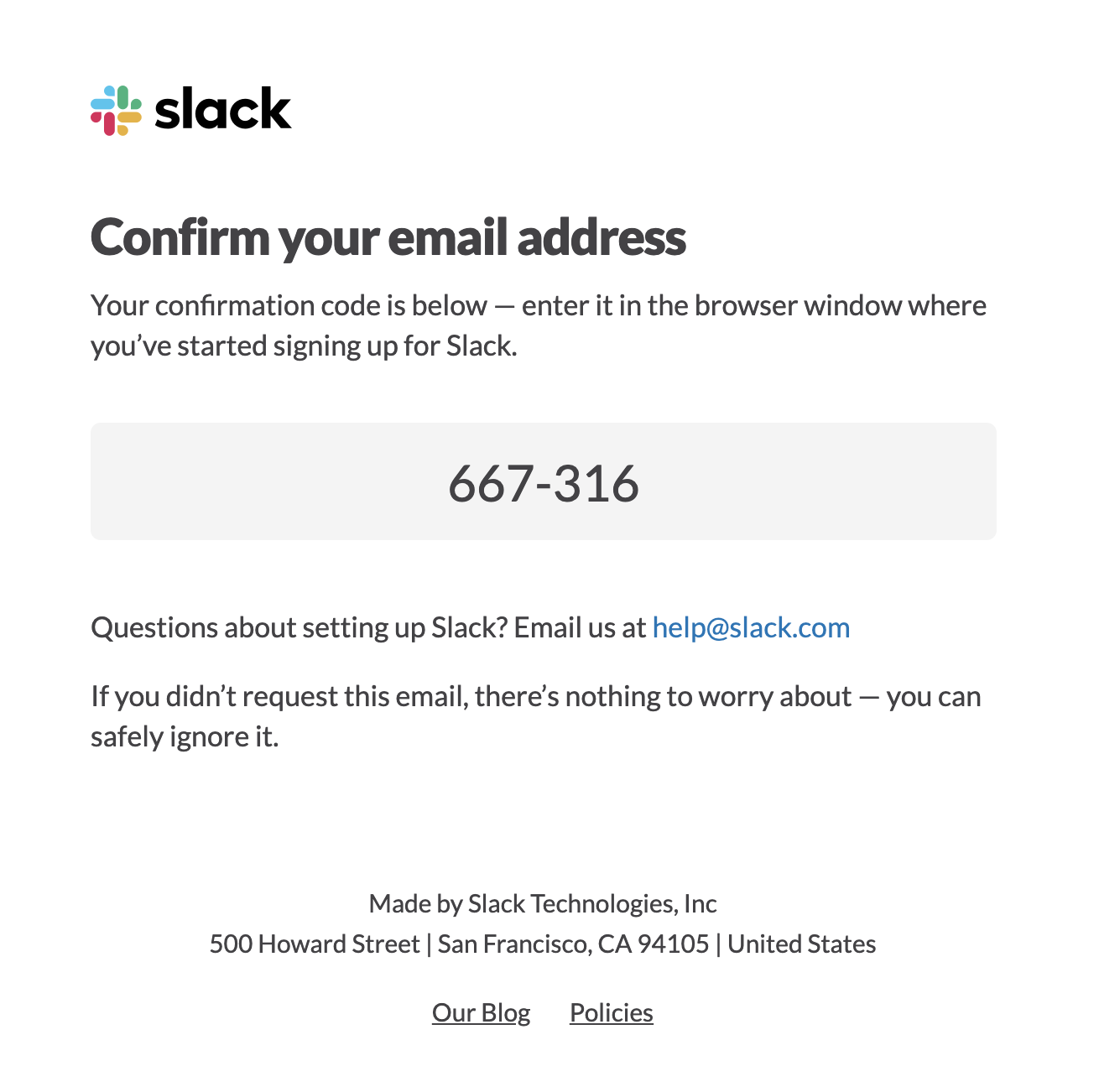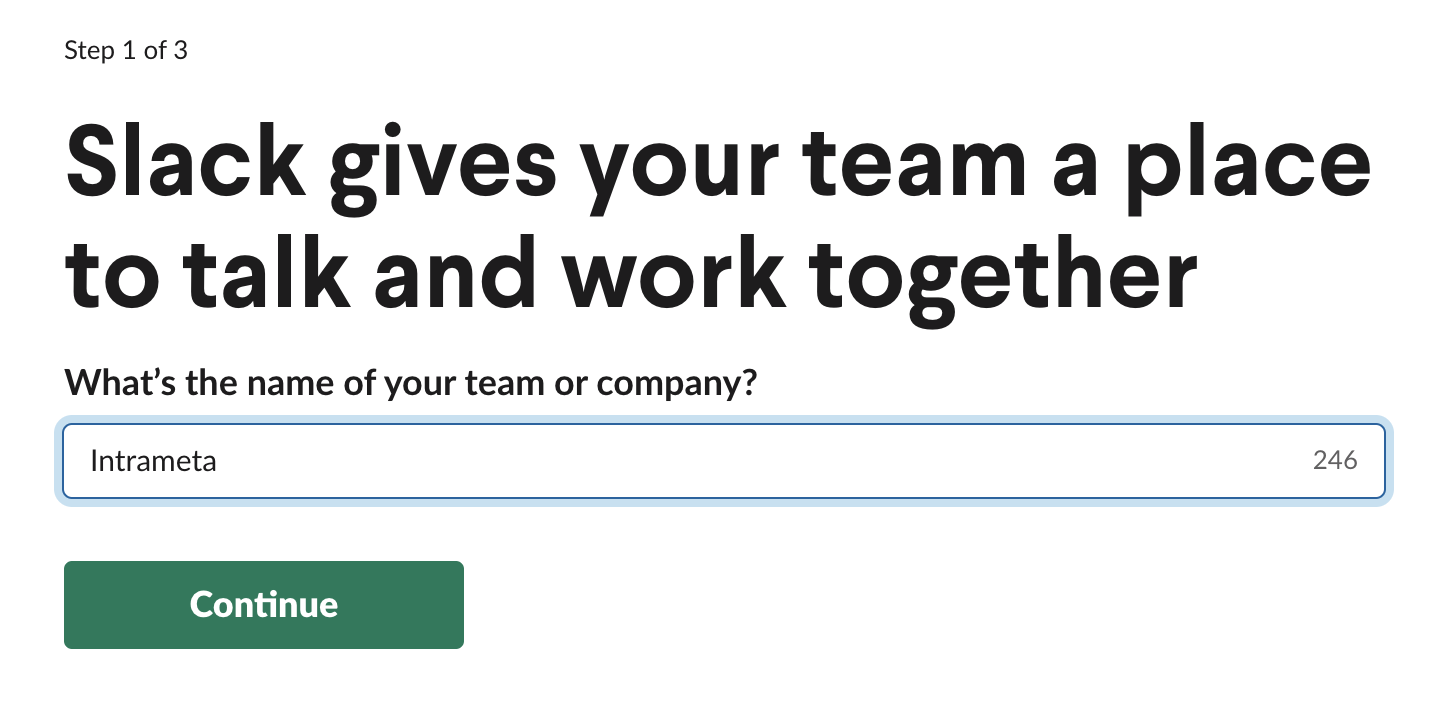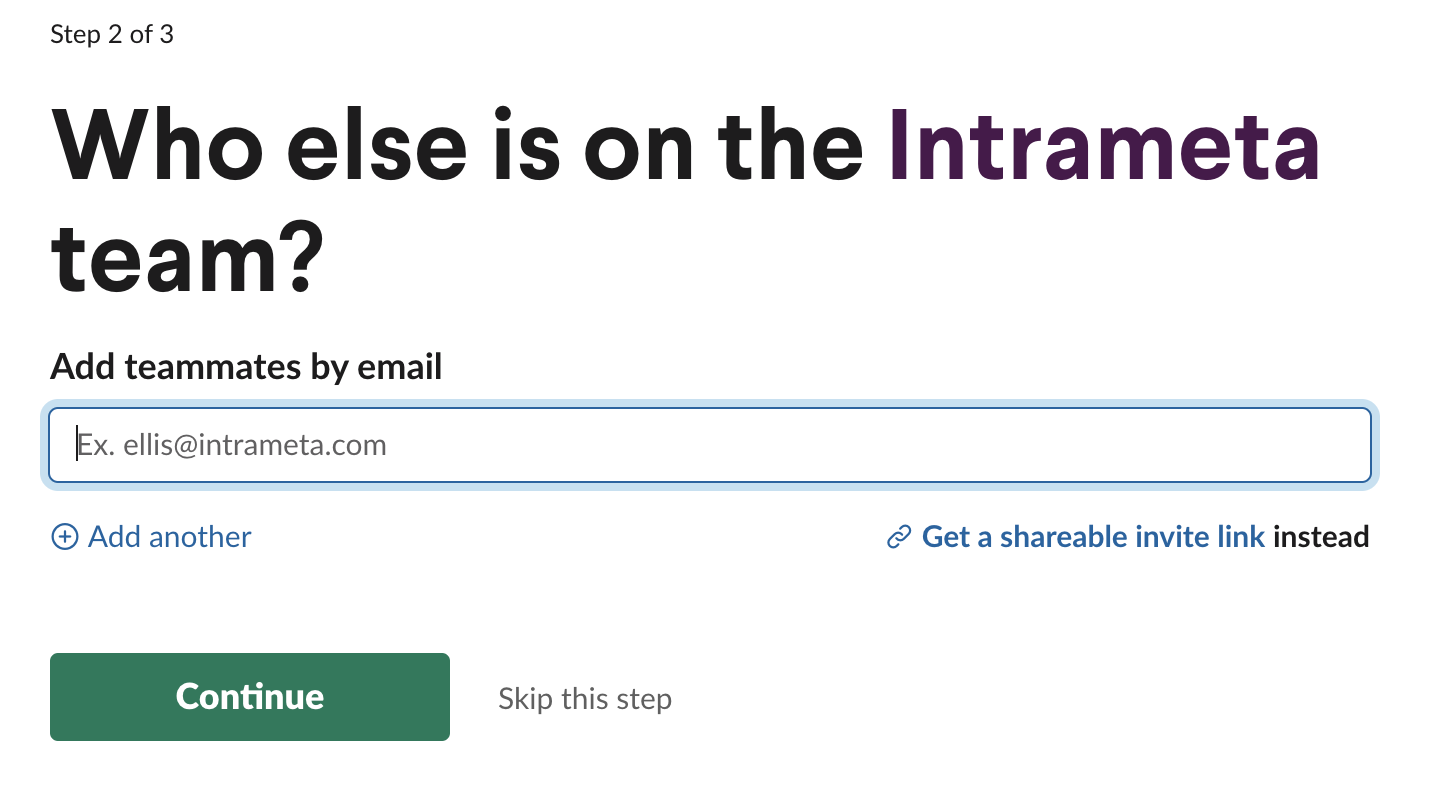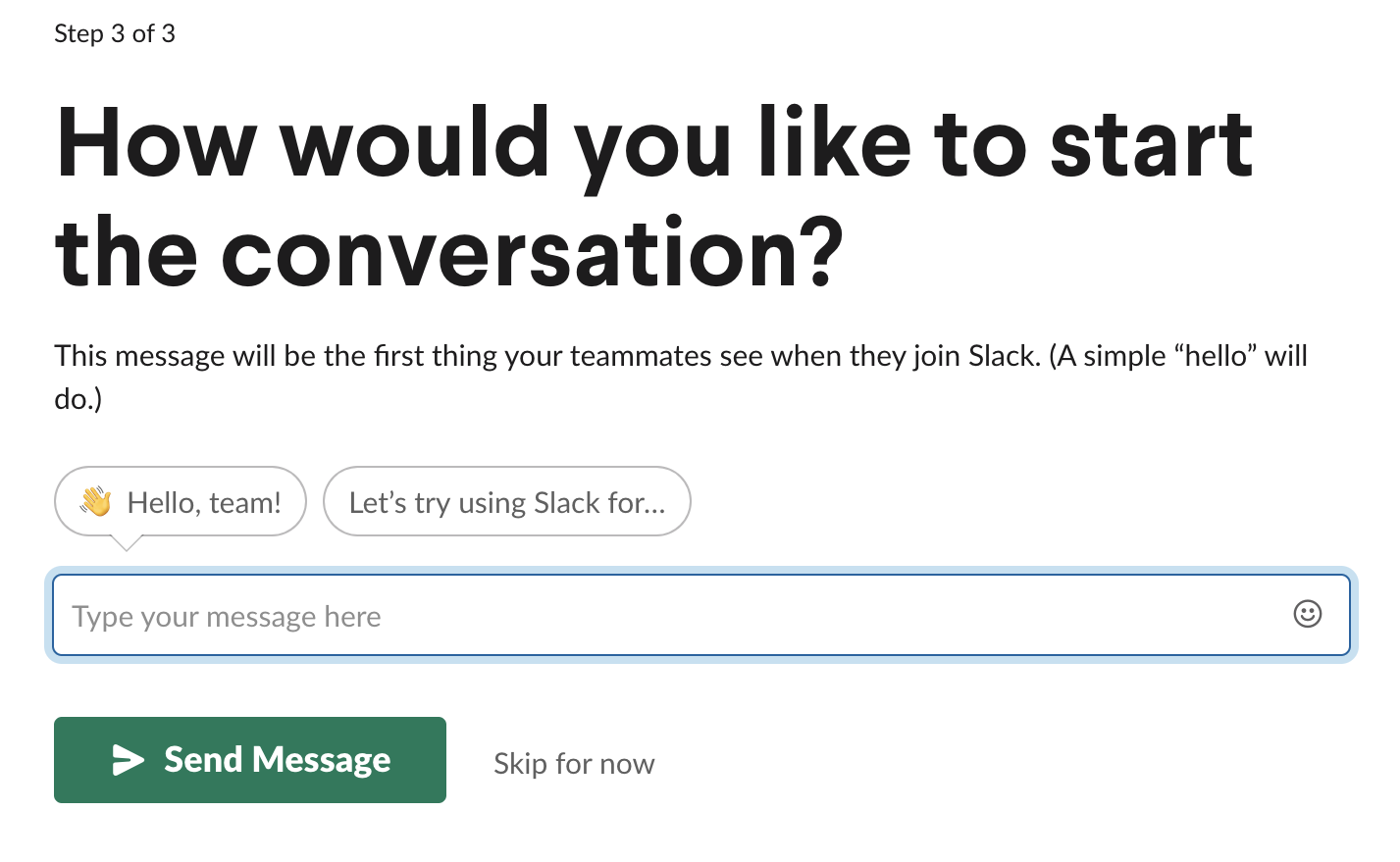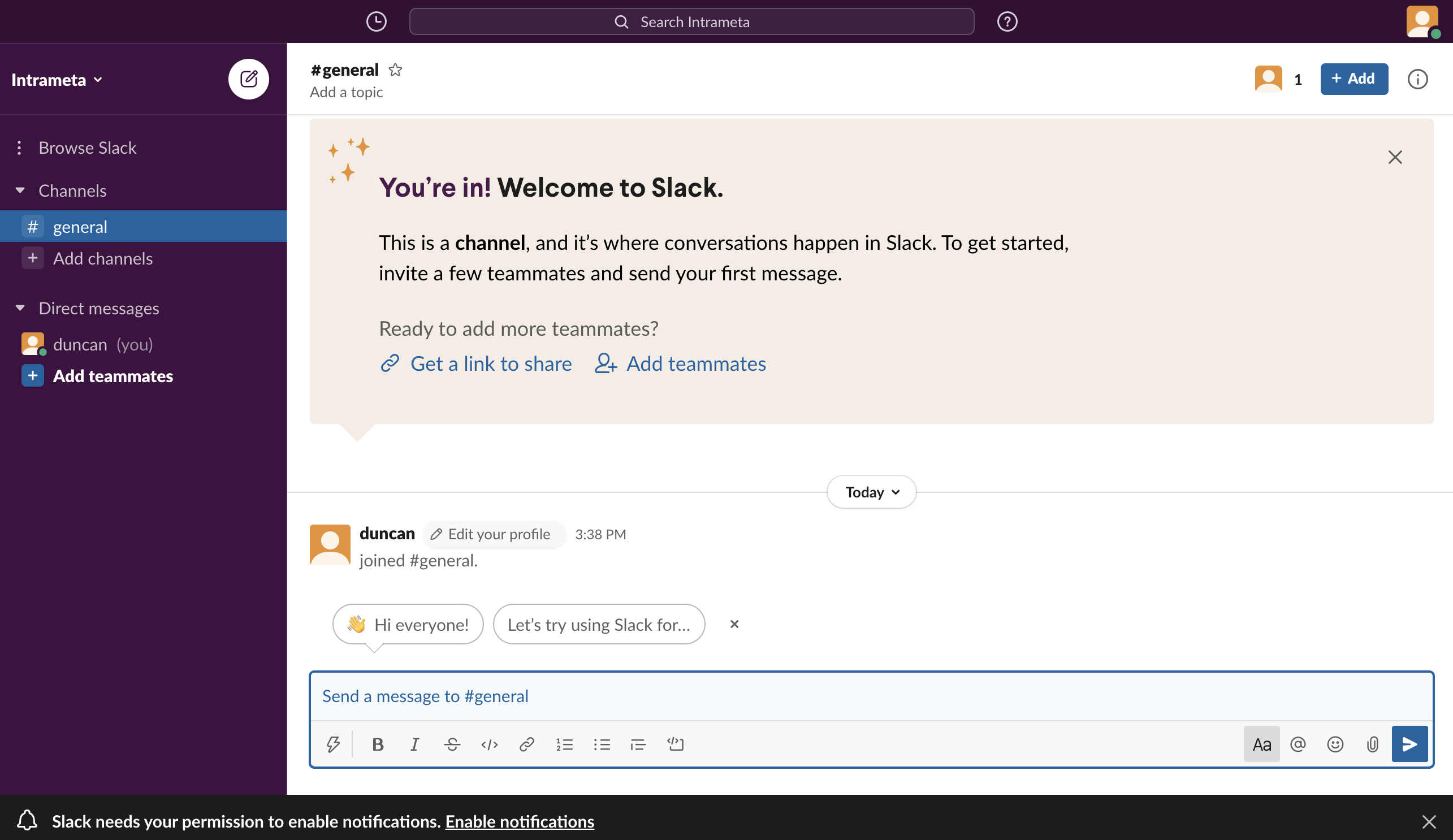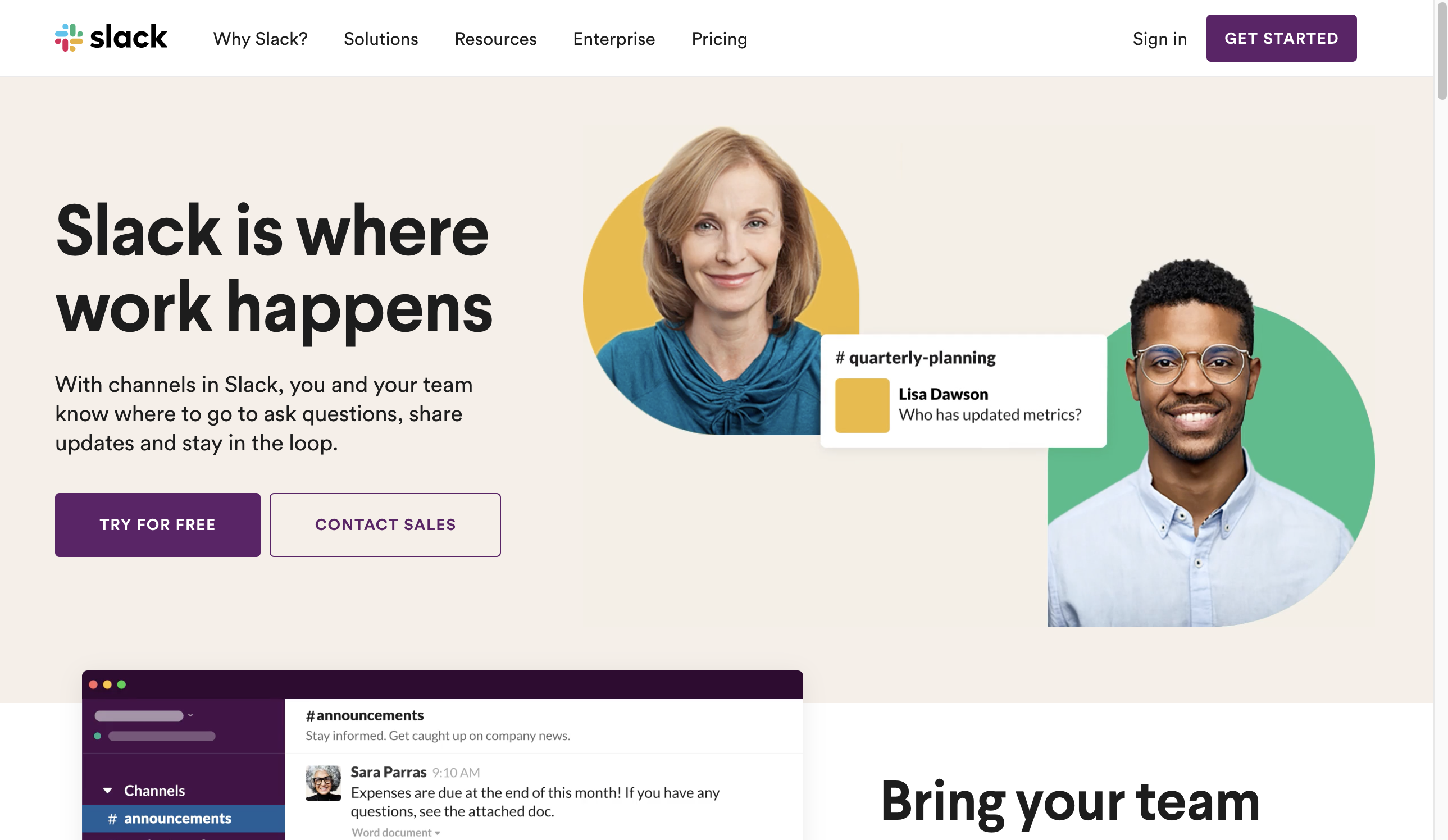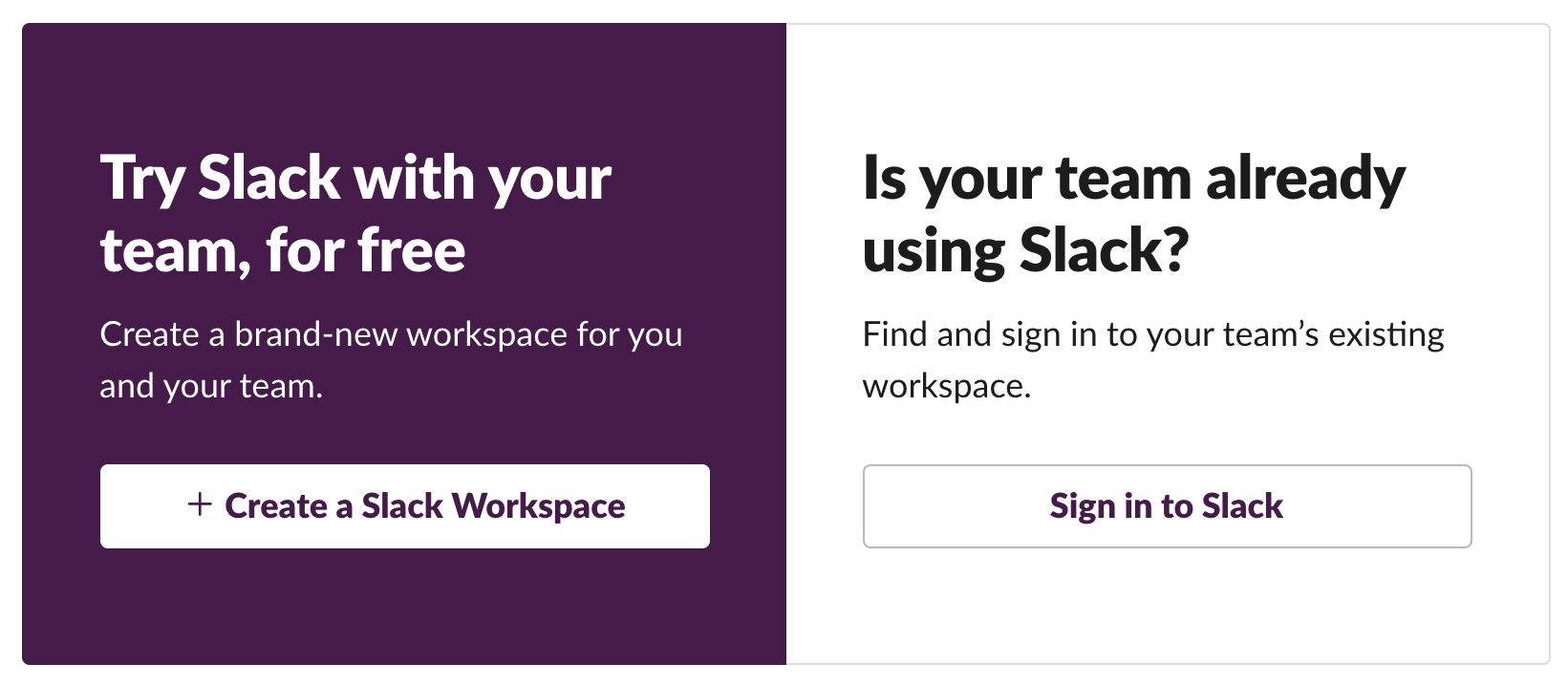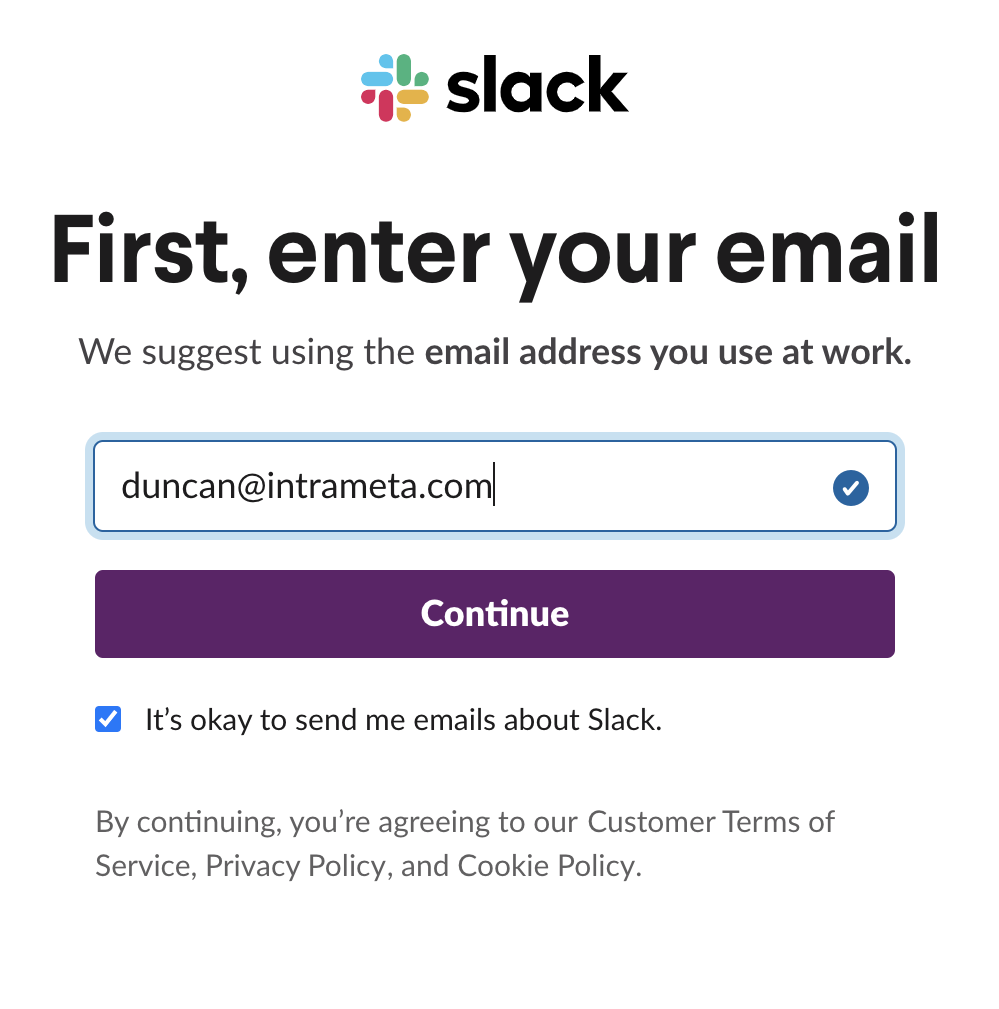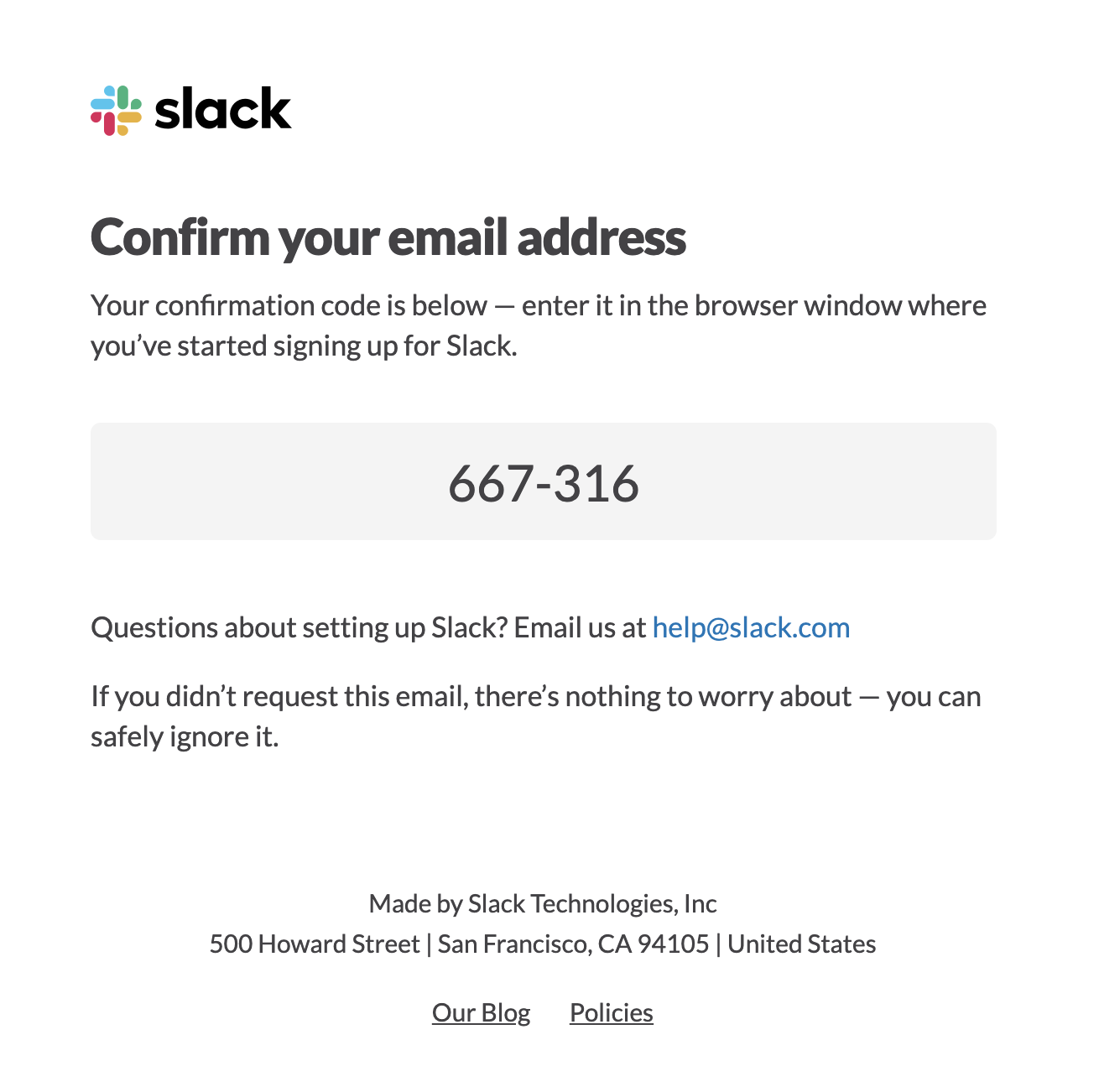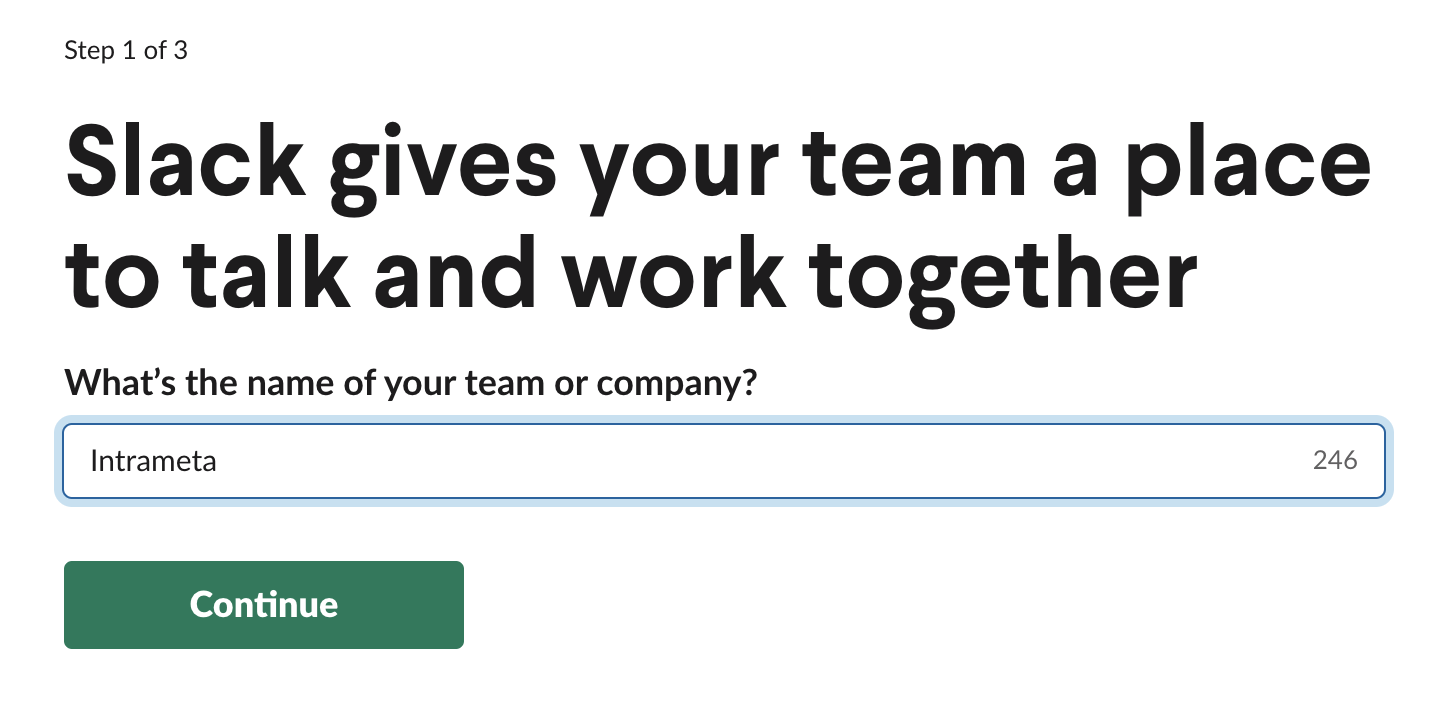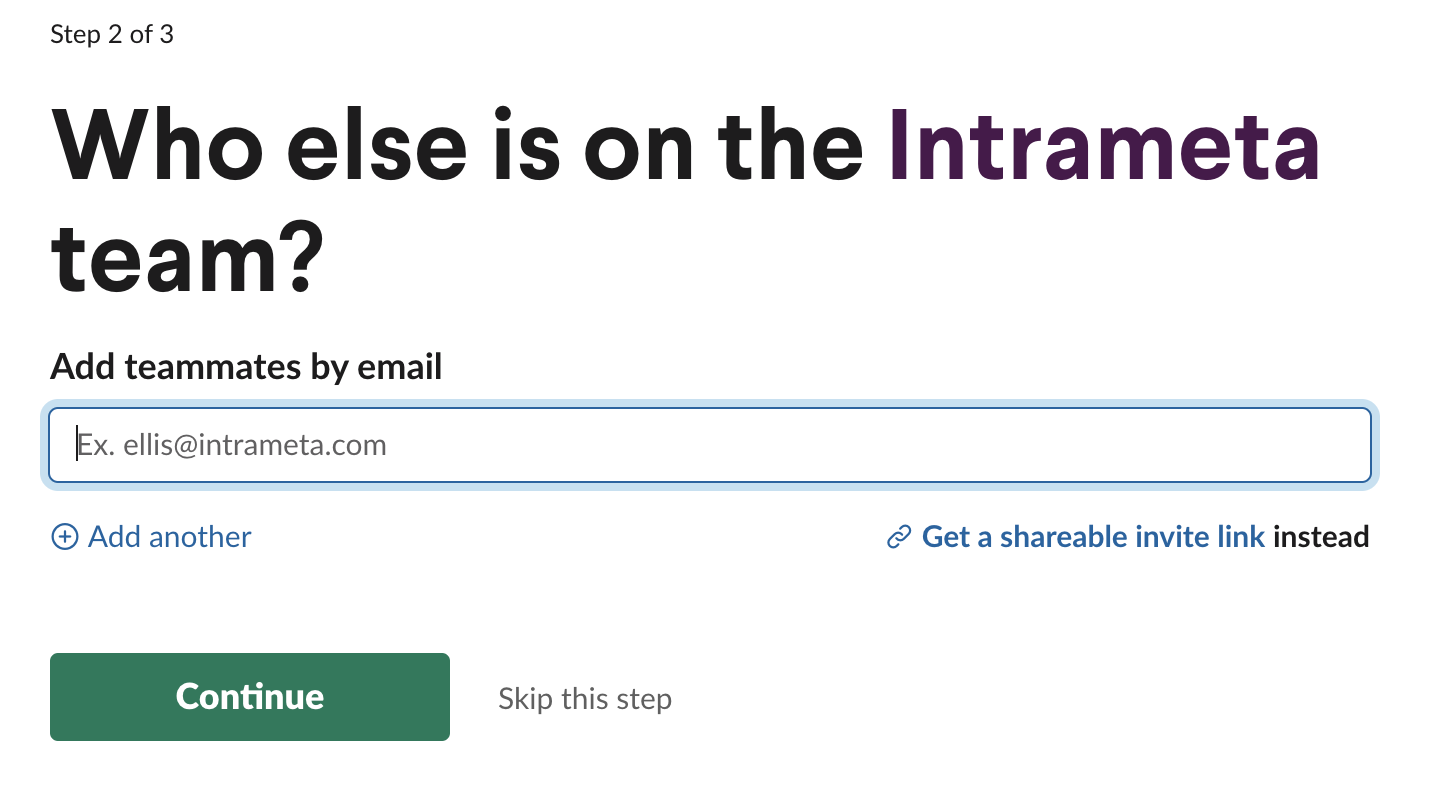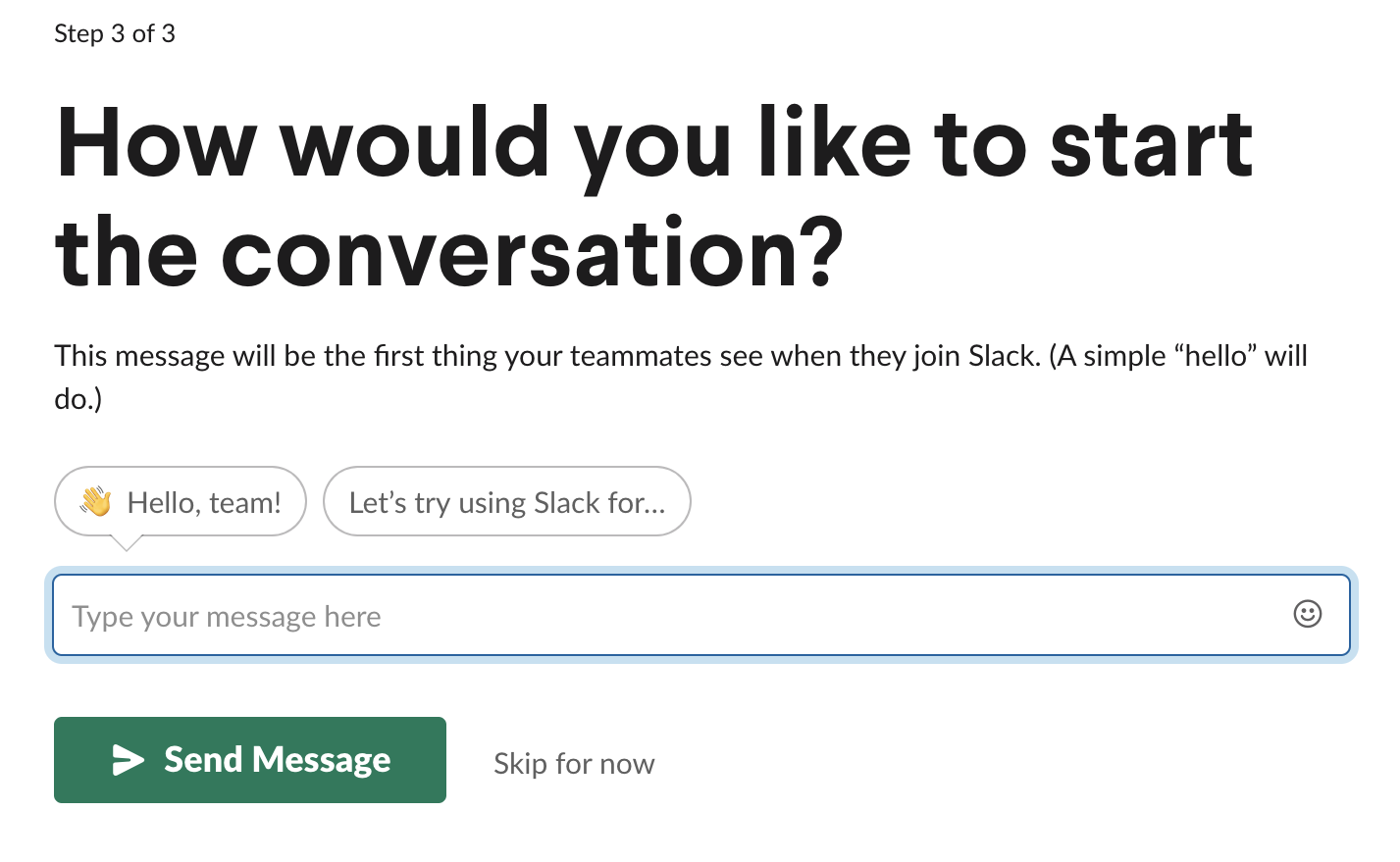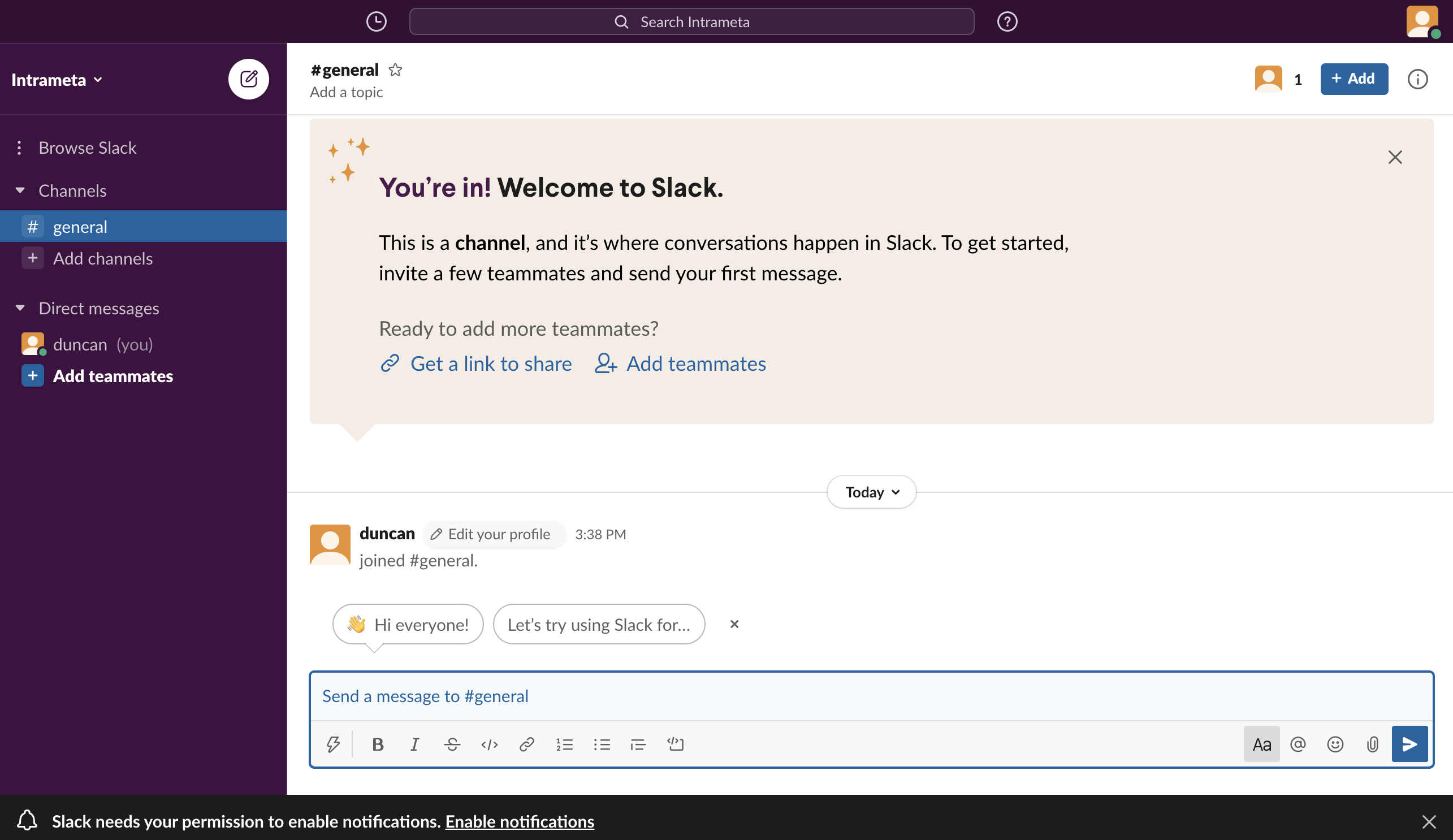- Go to slack.com and Click the Try for Free button.
- In the "Try Slack with your team for free" section, click Create a Slack Workspace.
- Enter your email and click Continue.
- Go to your email and find your code.
Once you enter the code in slack, the screen immediately goes to next step.
- Enter your company name (if you would like to change from default) - click Continue.
- Add teammates by their email - click Continue or Skip this step.
- Add your first message - click Send Message or Skip for now.
- You are now setup in Slack!
TOP