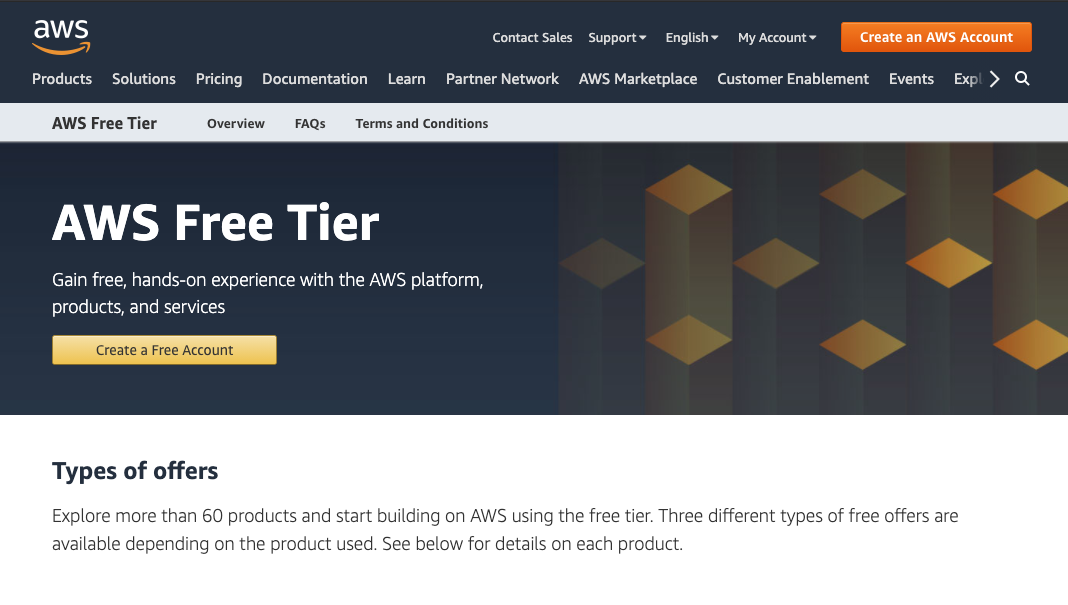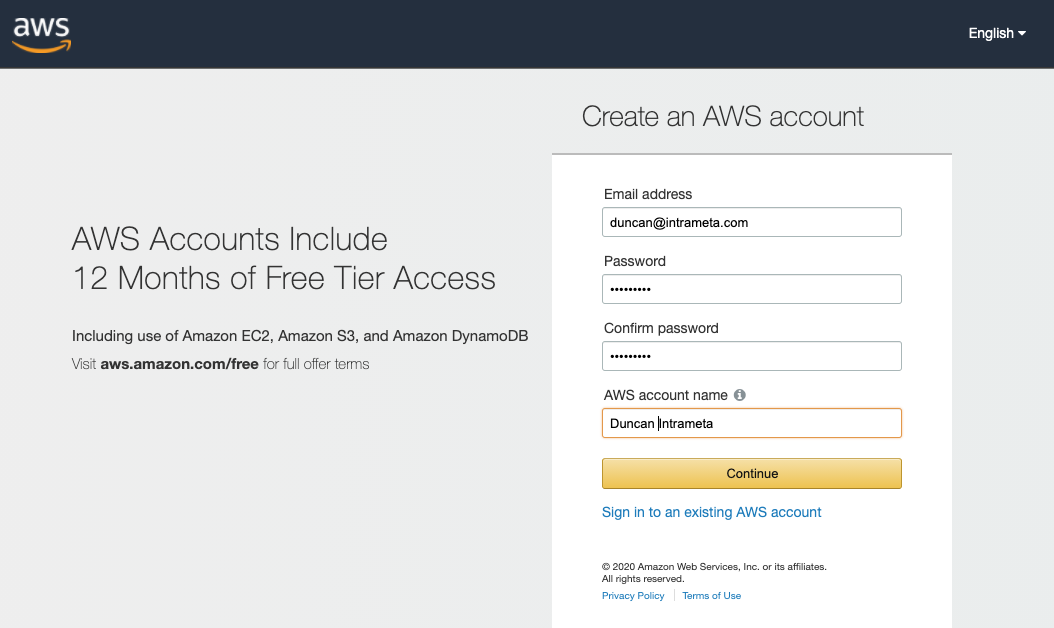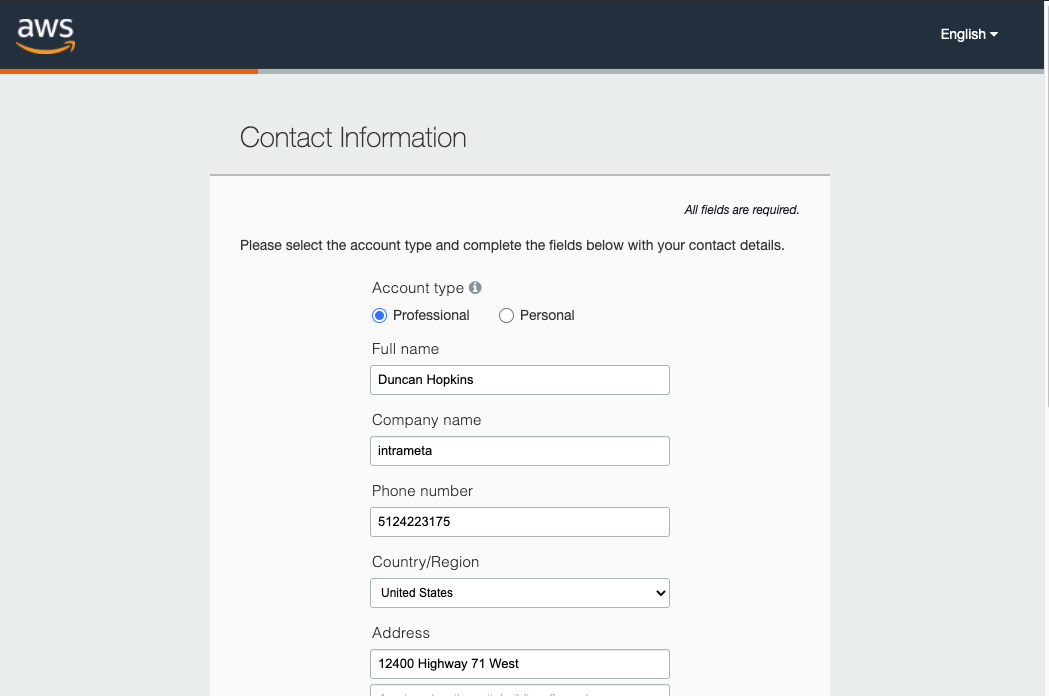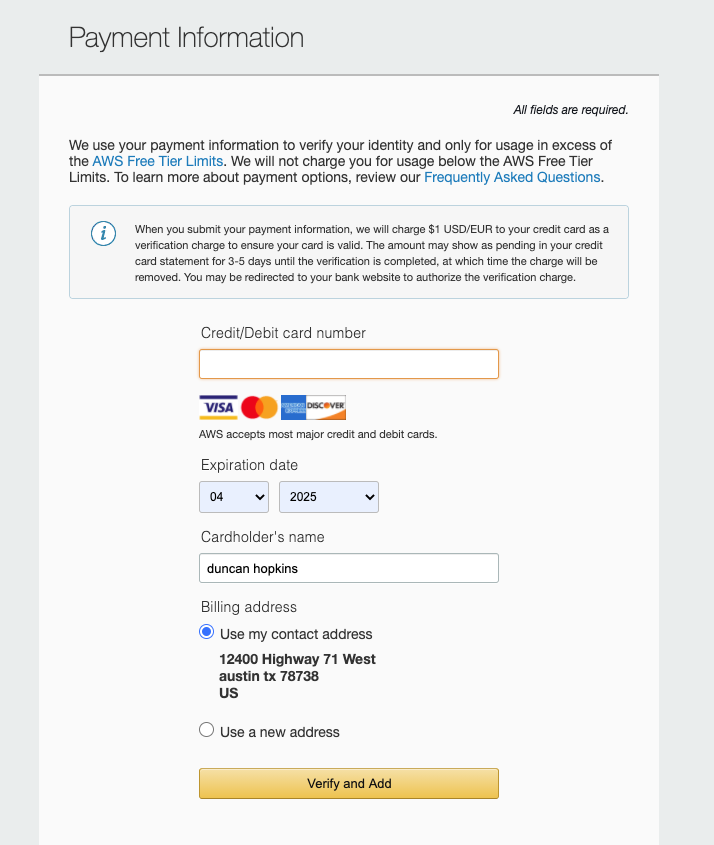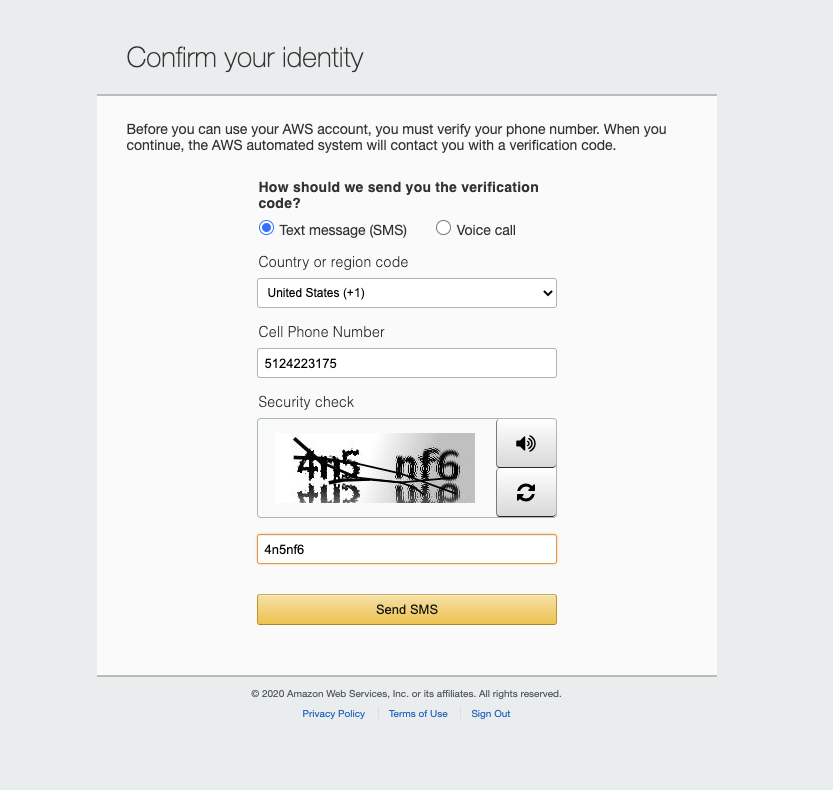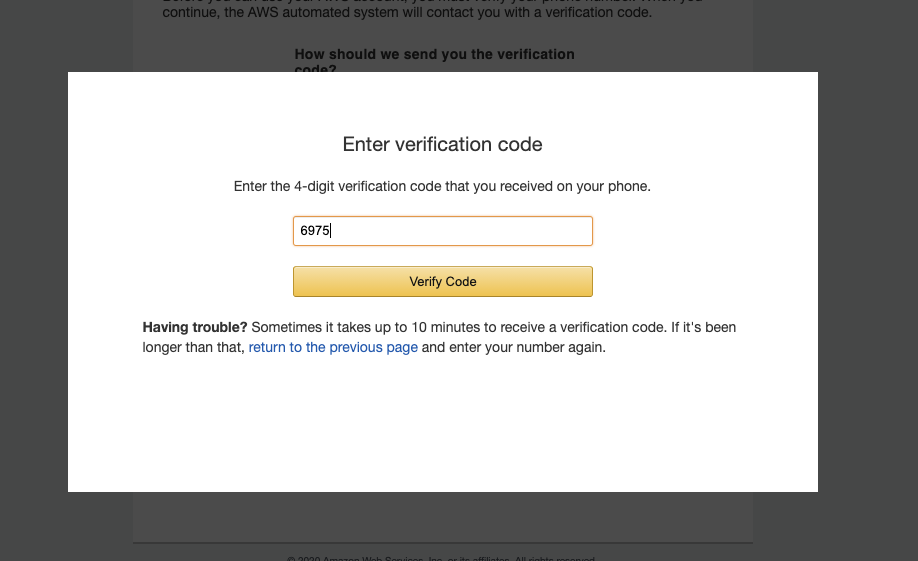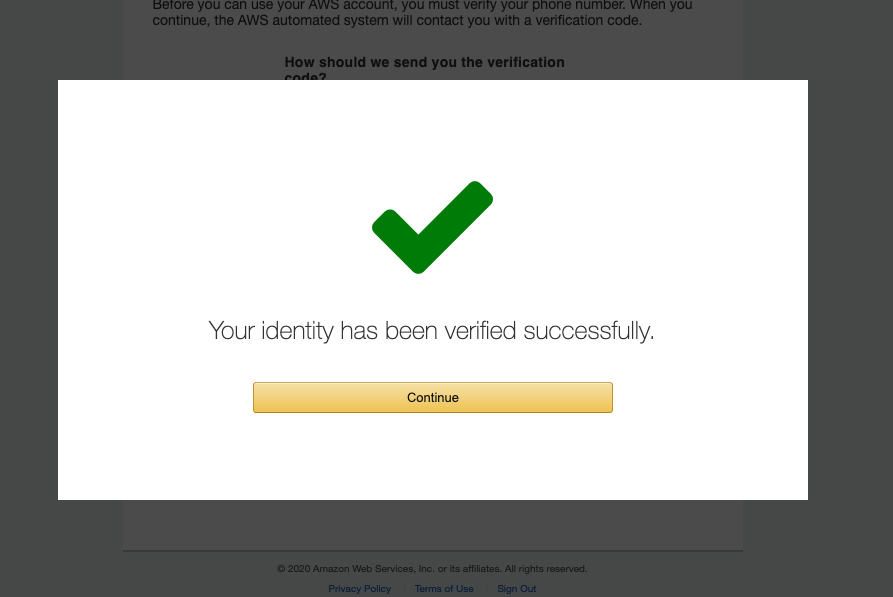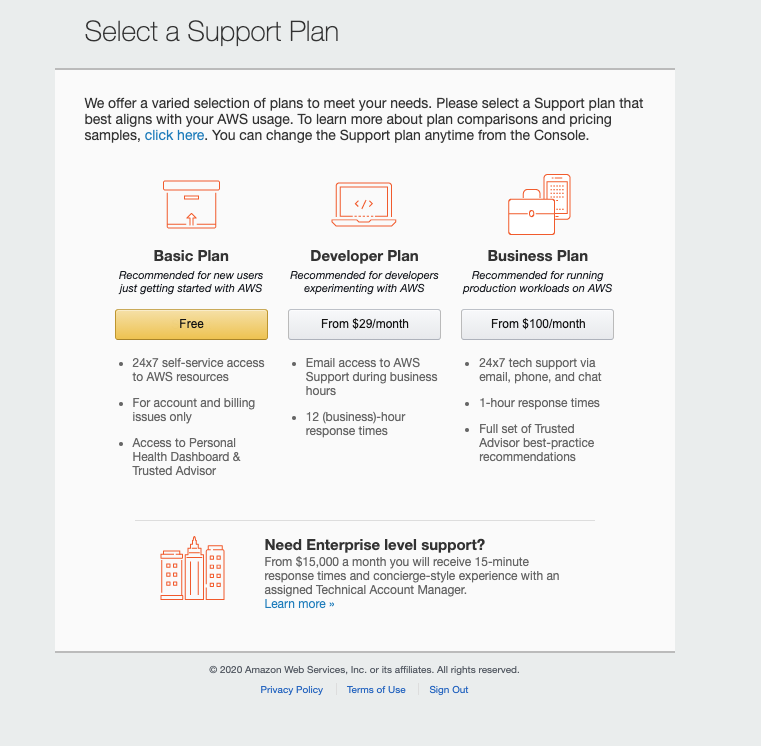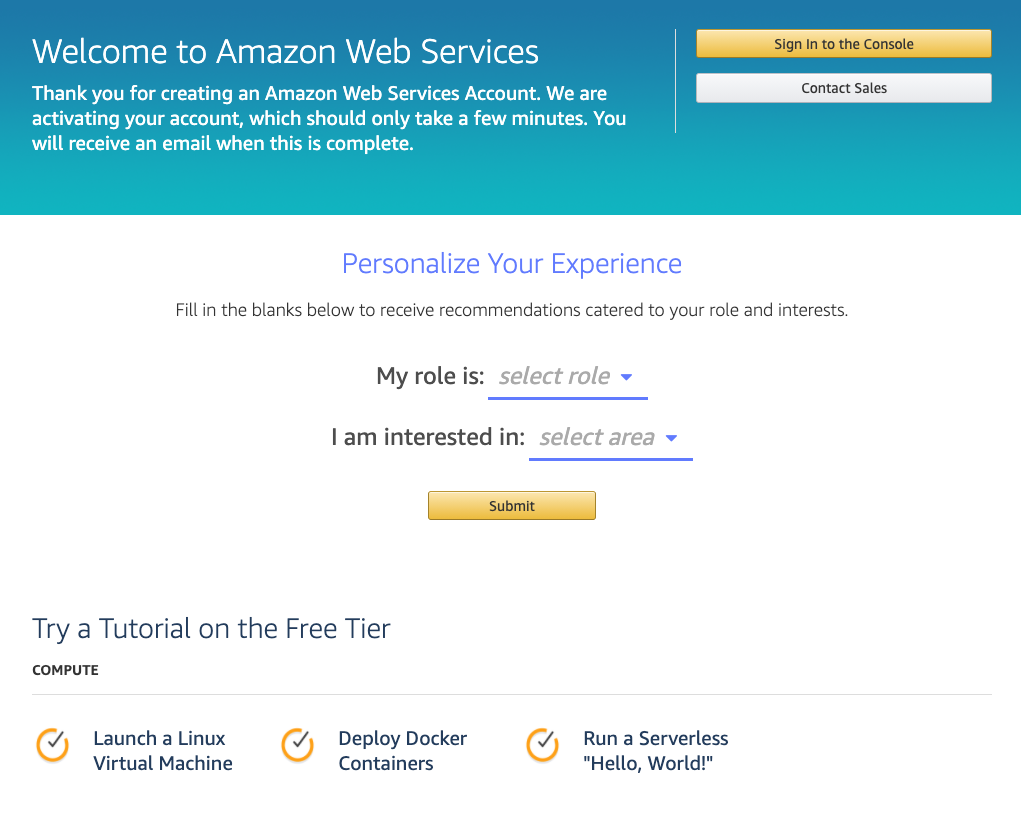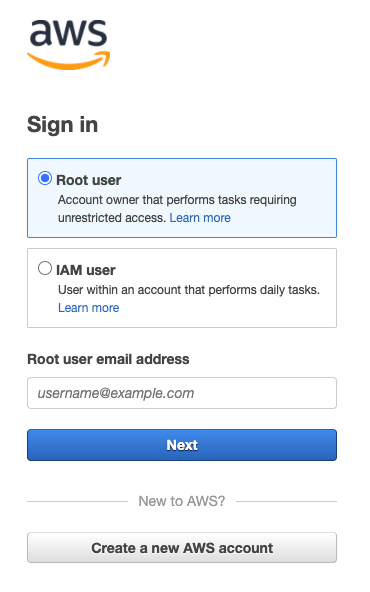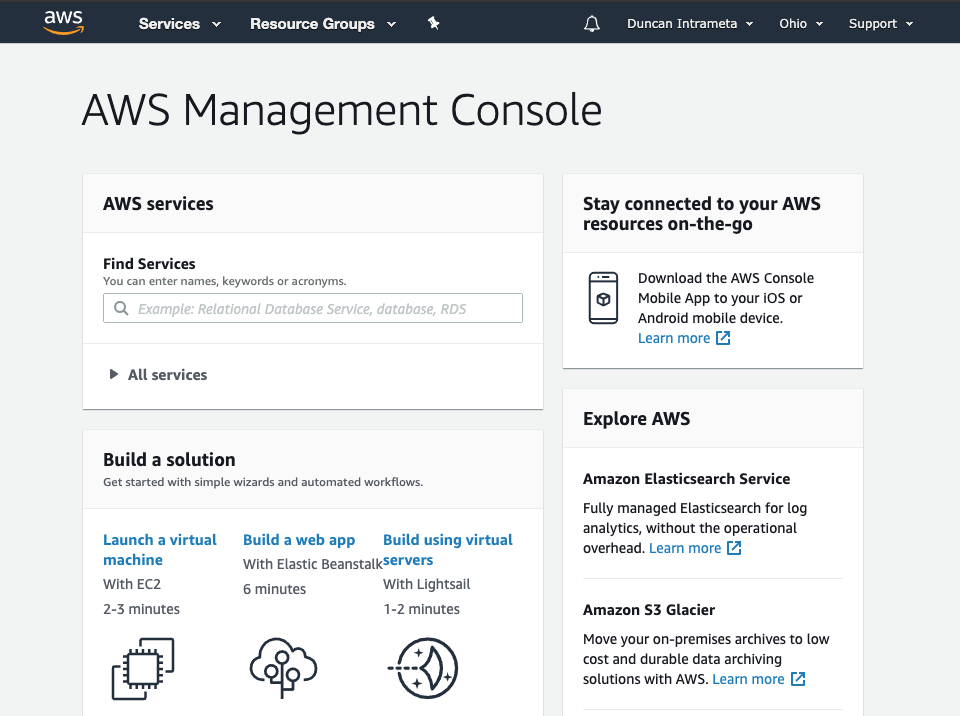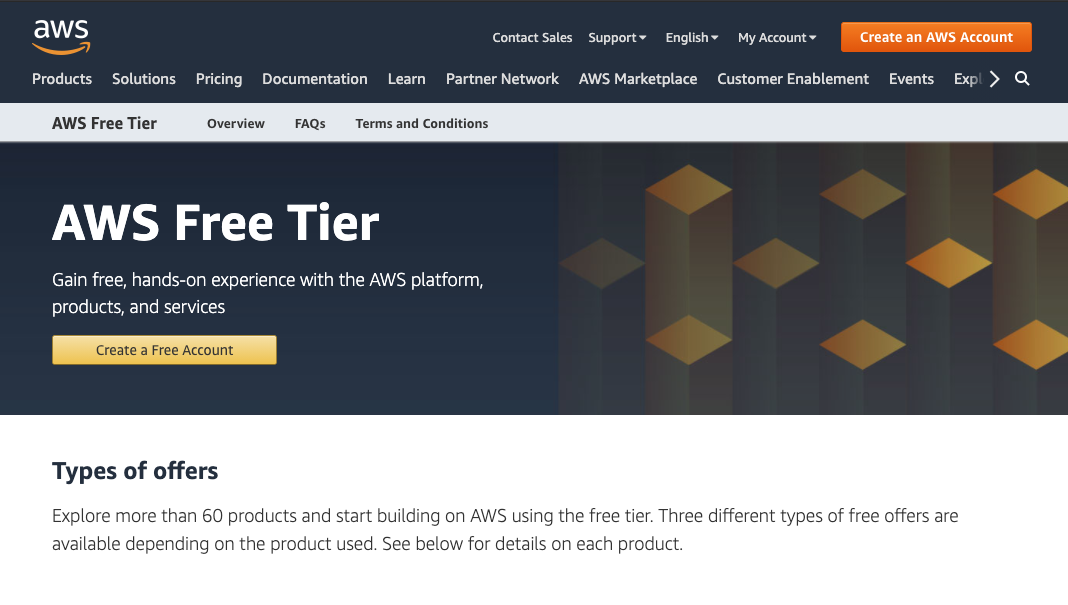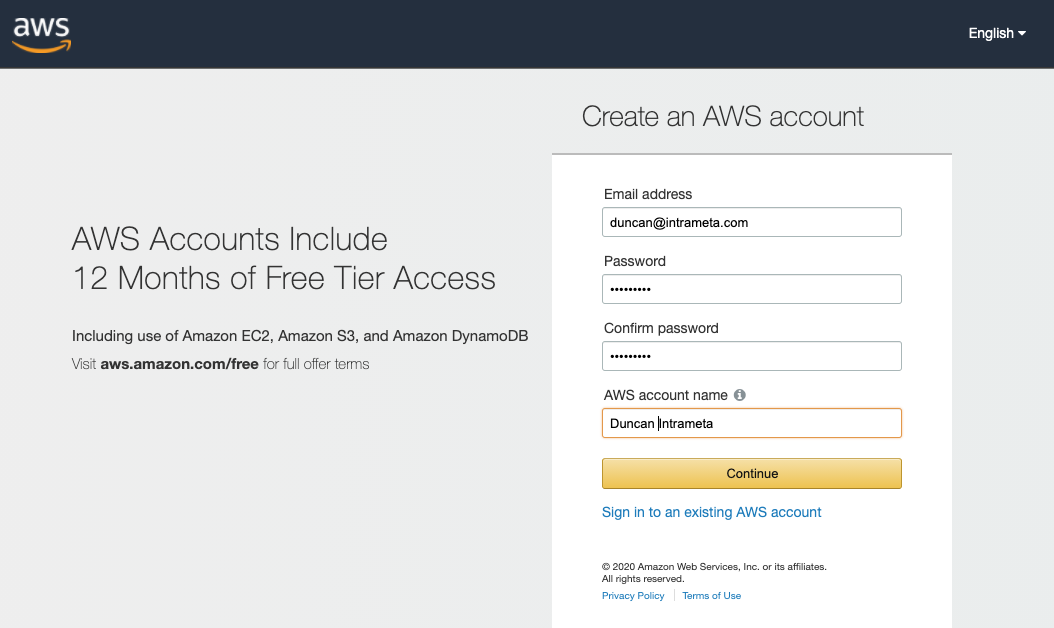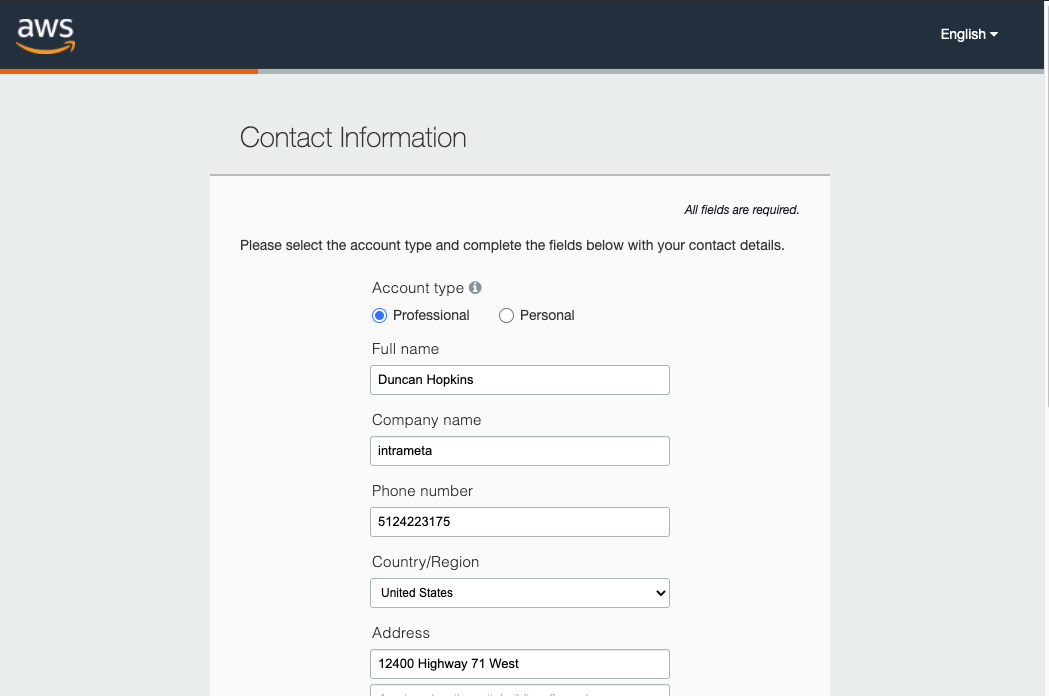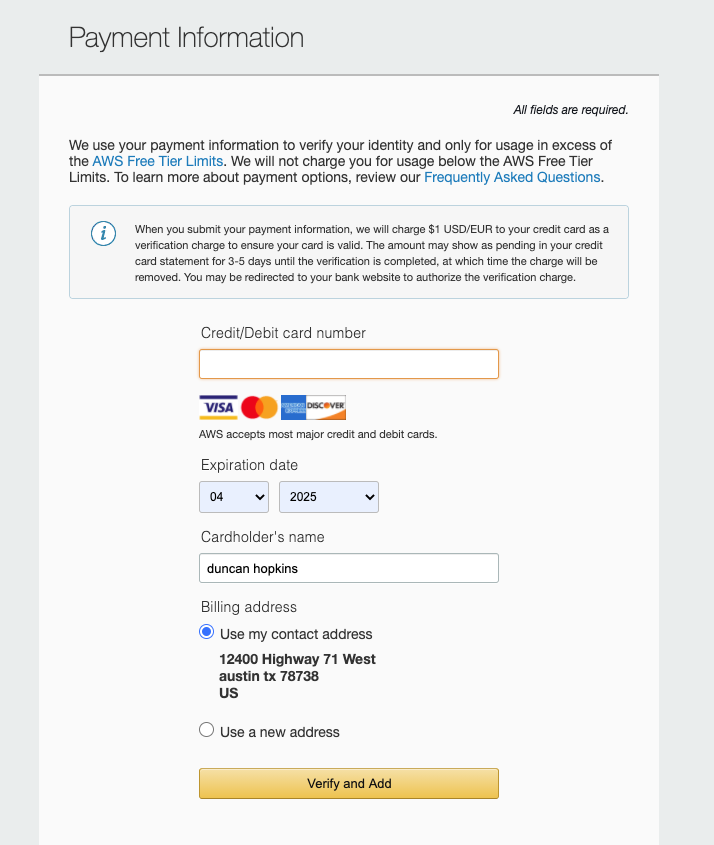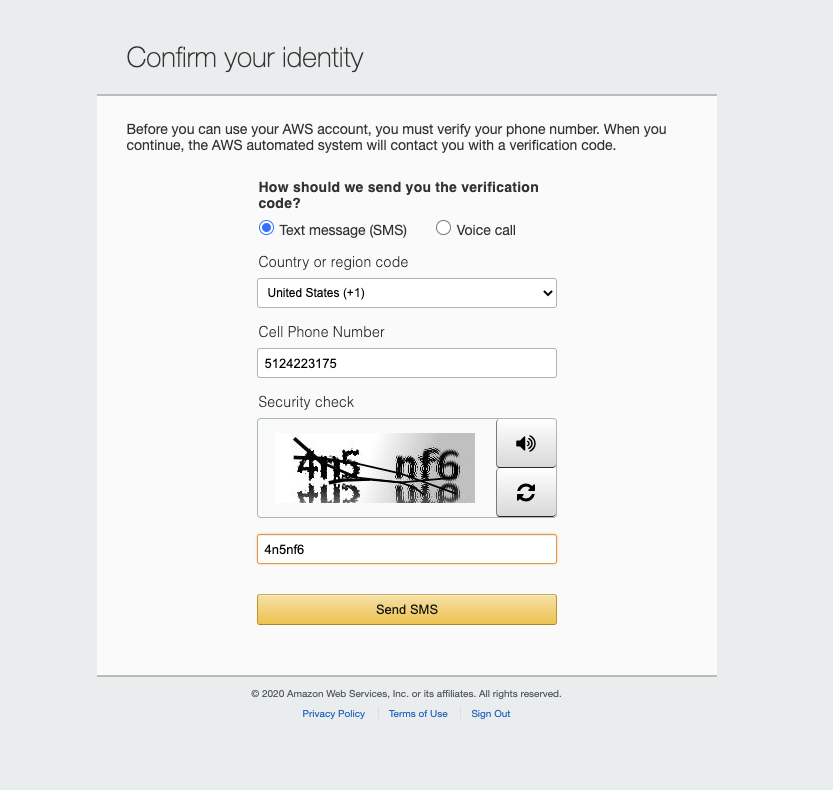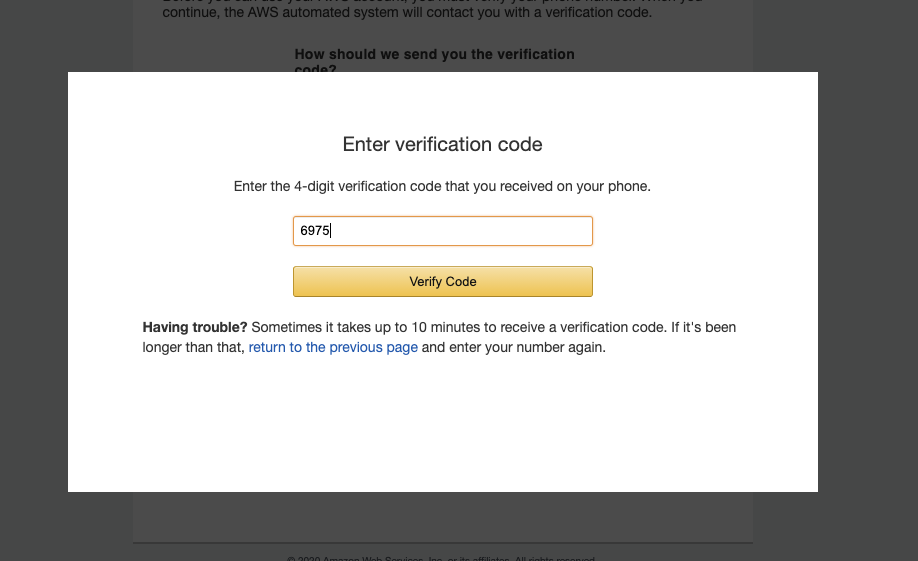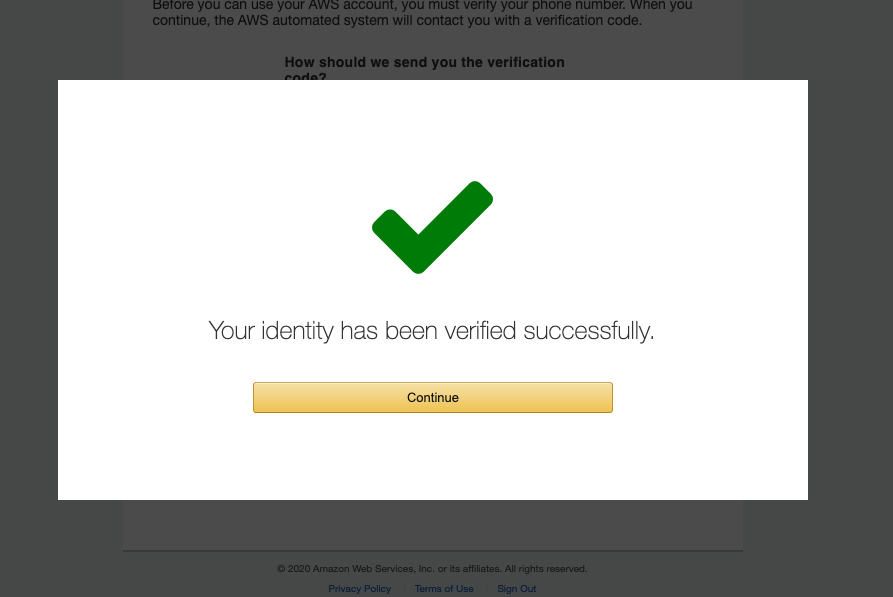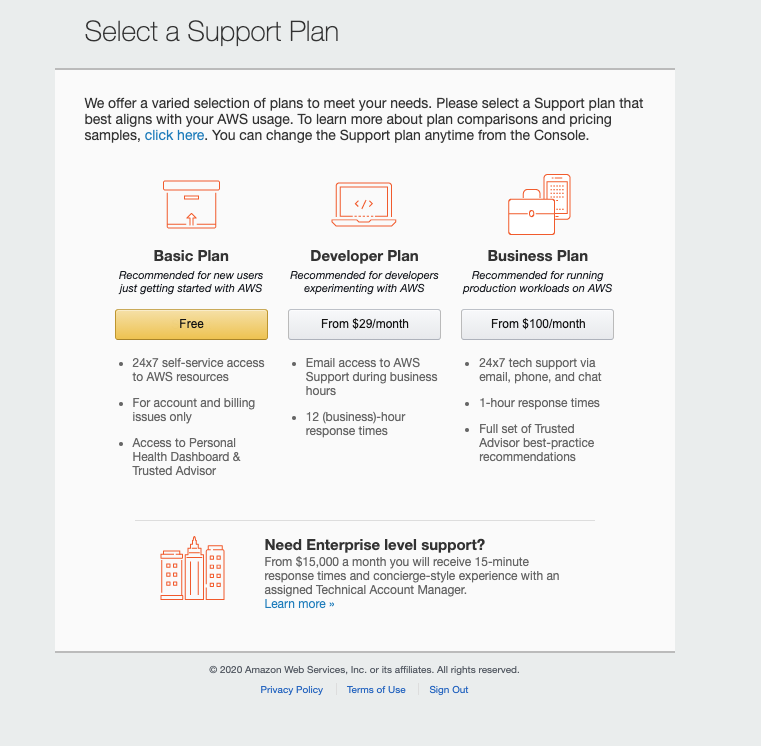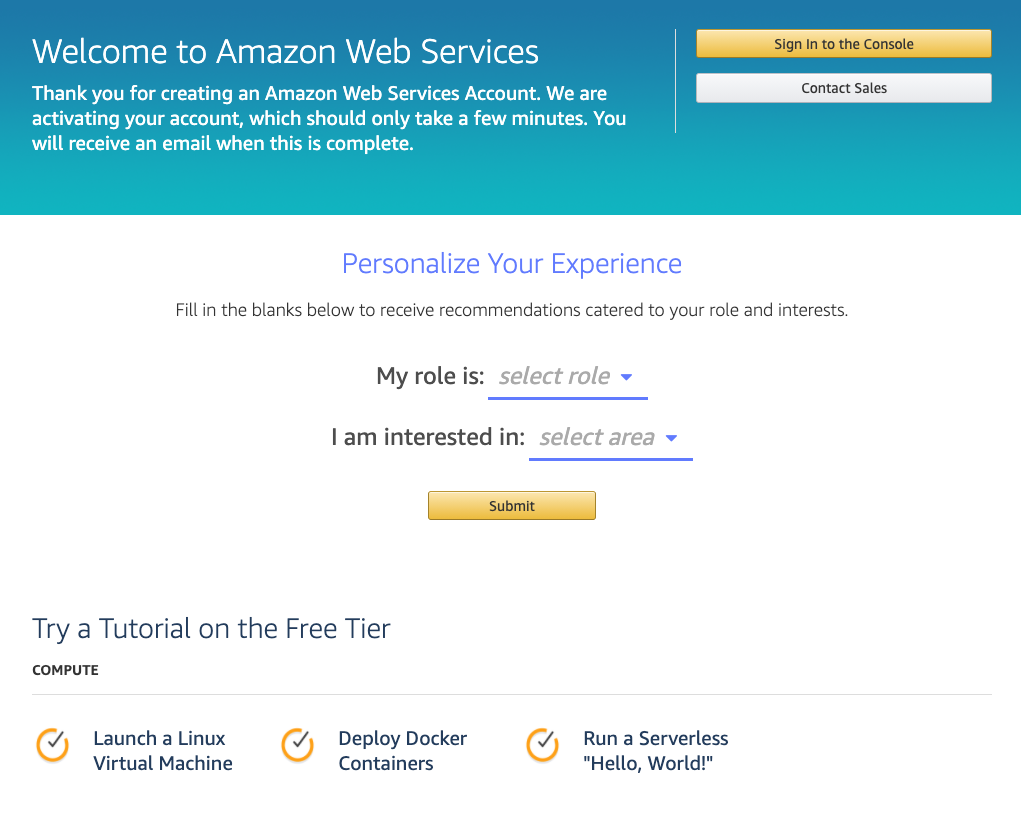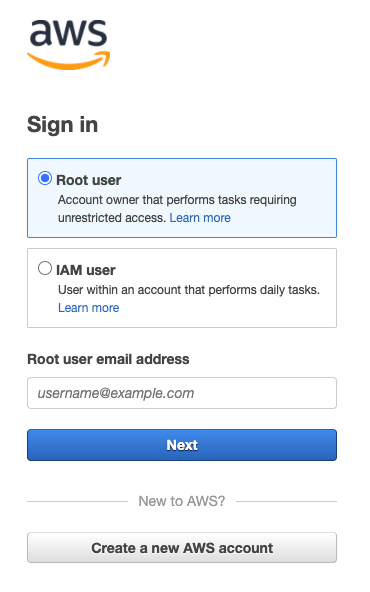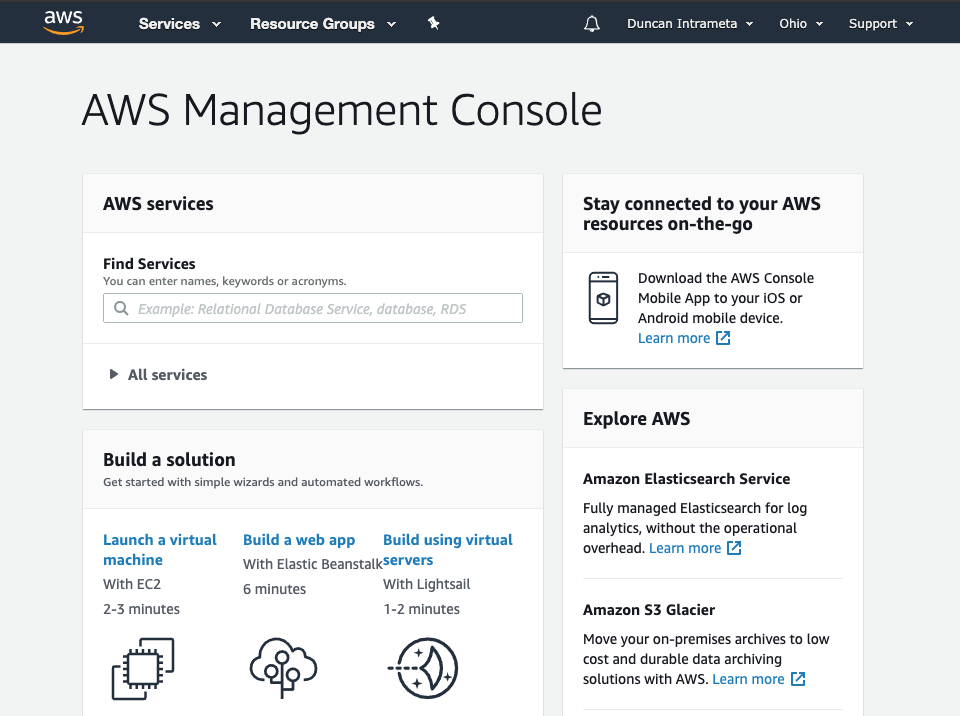- In the AWS free tier site, click Create a Free Account.
- Create an AWS account by entering your account details. Click Continue.
- Fill out your contact information and continue.
- Add Payment information (this is for overage costs only) - Click Verify and Add.
- Confirm your identity with the security check and click Send SMS.
- Enter the code from the text message and click Verify Code.
- Your identity is verified! Click Continue.
- Select a Support Plan - click Free.
- Personalize your experience - click Submit or Sign in to the Console.
- Select Root user then click Next.
- You are now in the AWS Management Console.
TOP