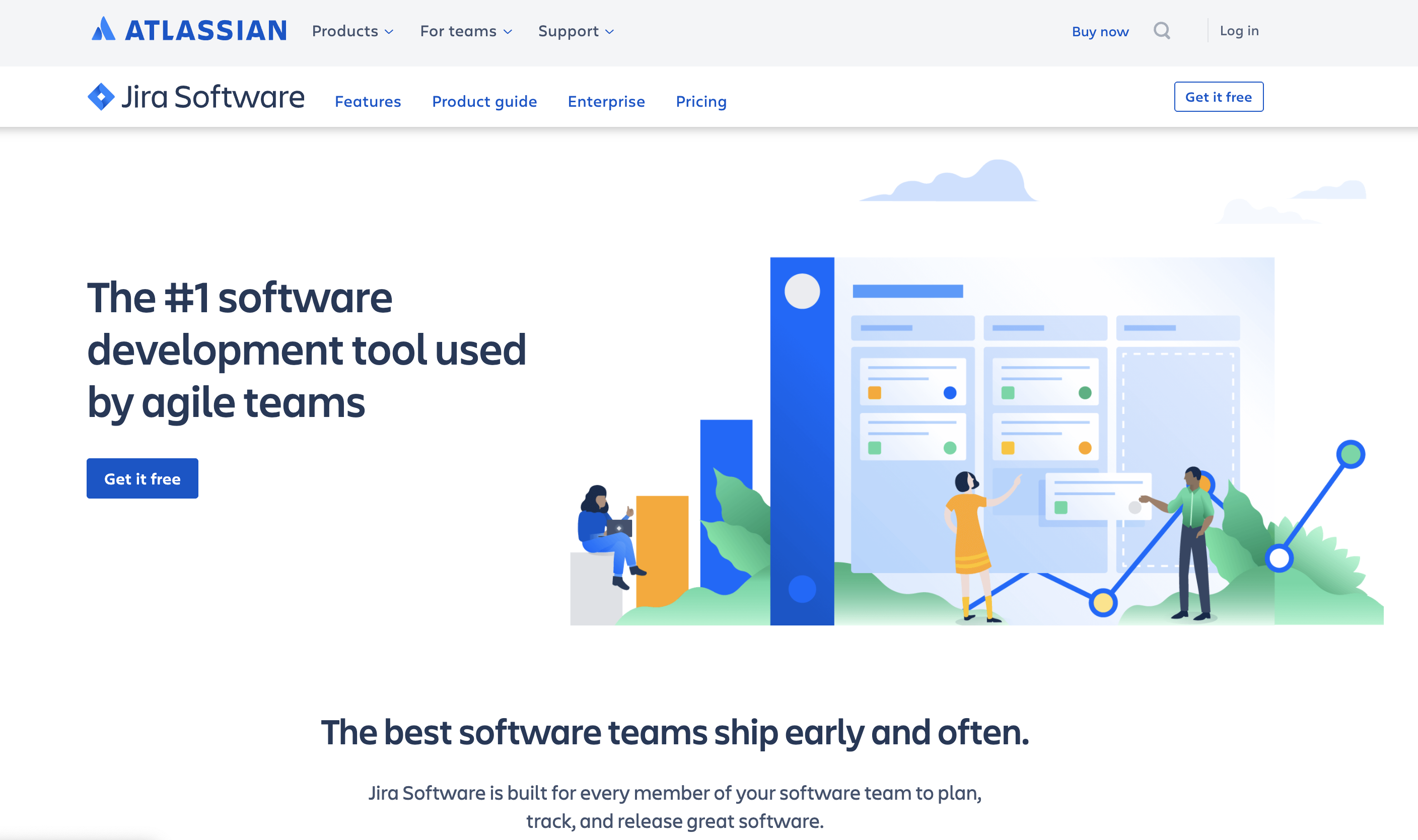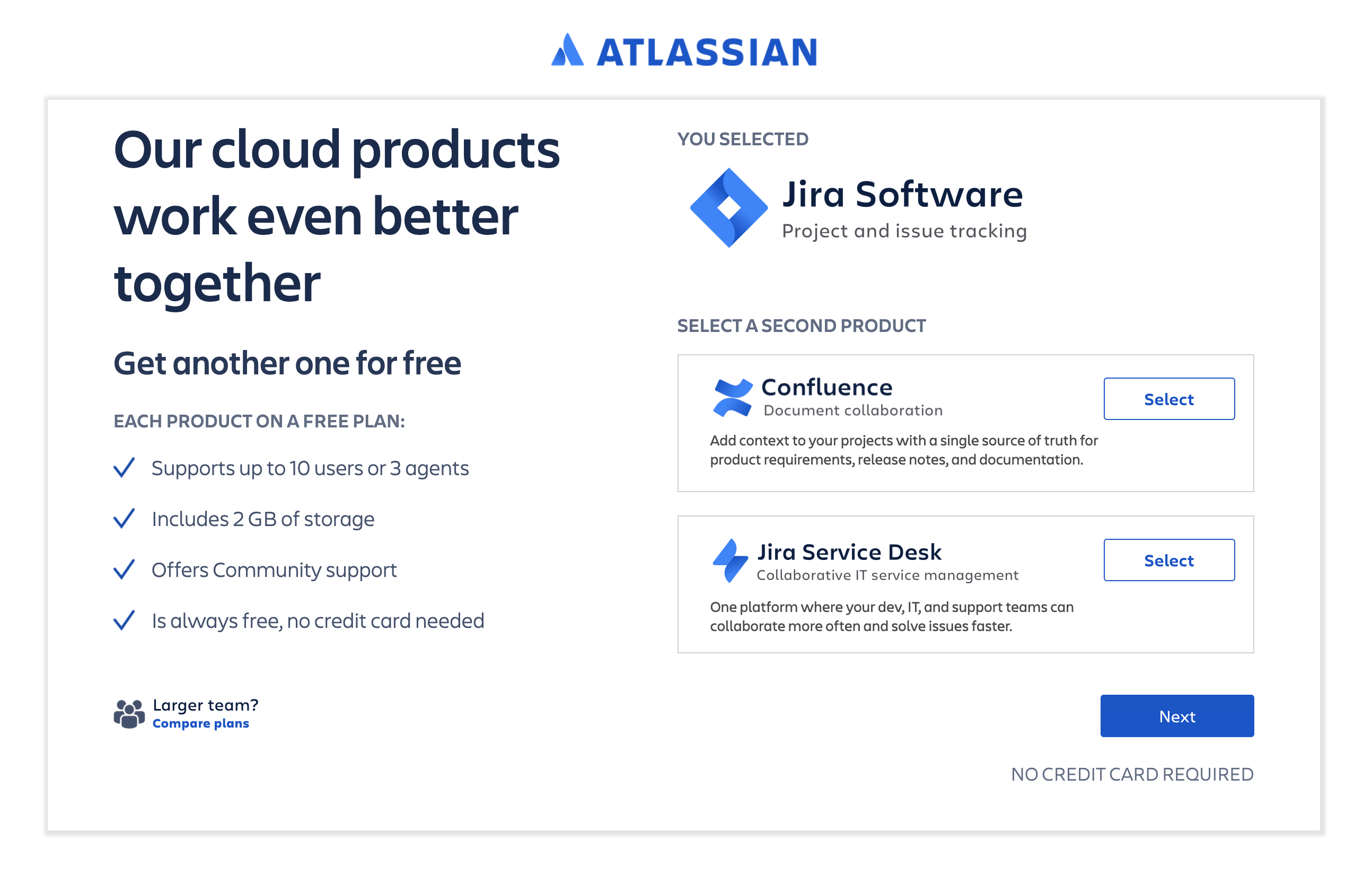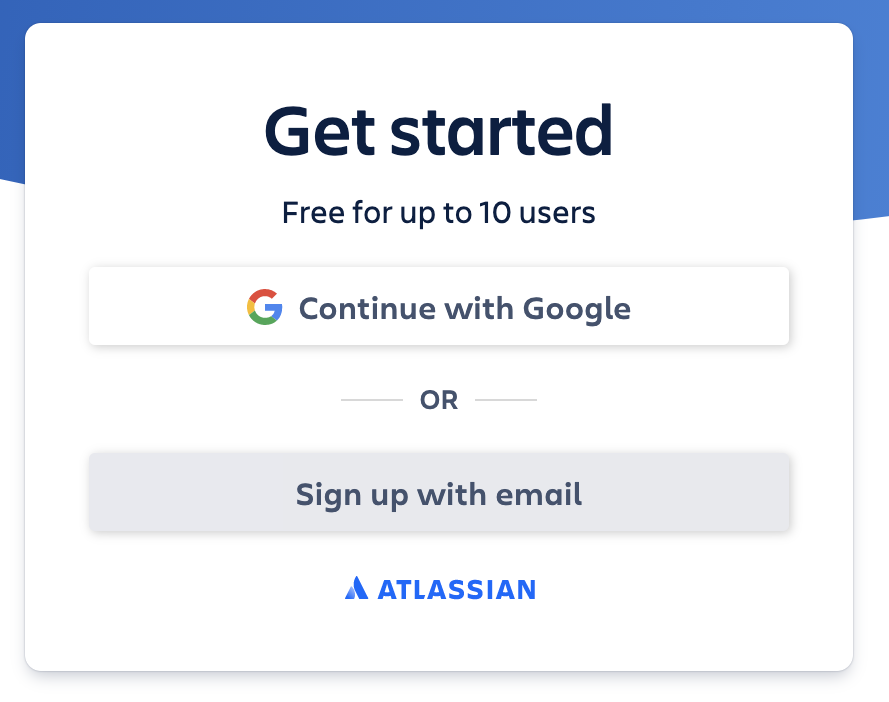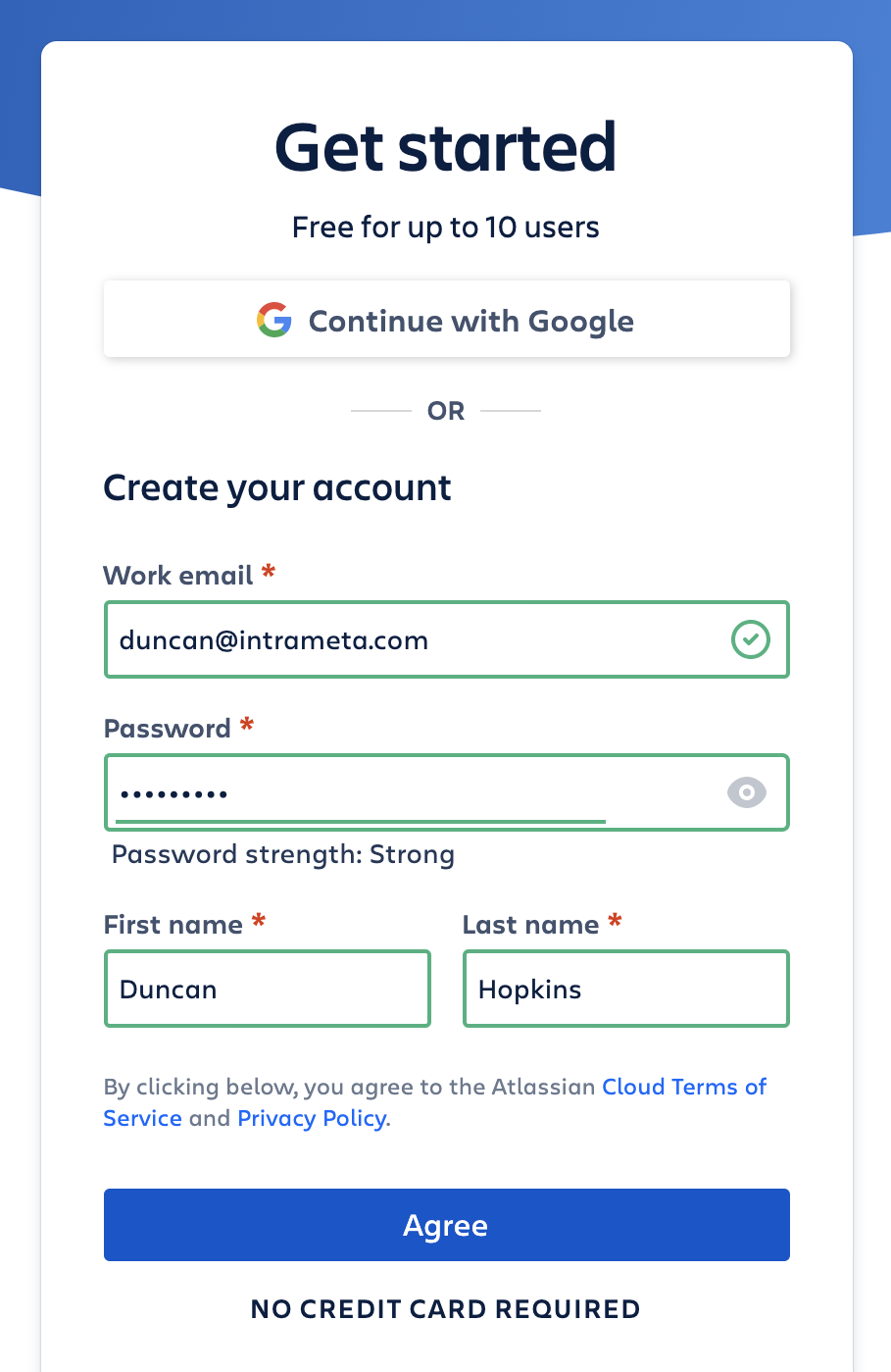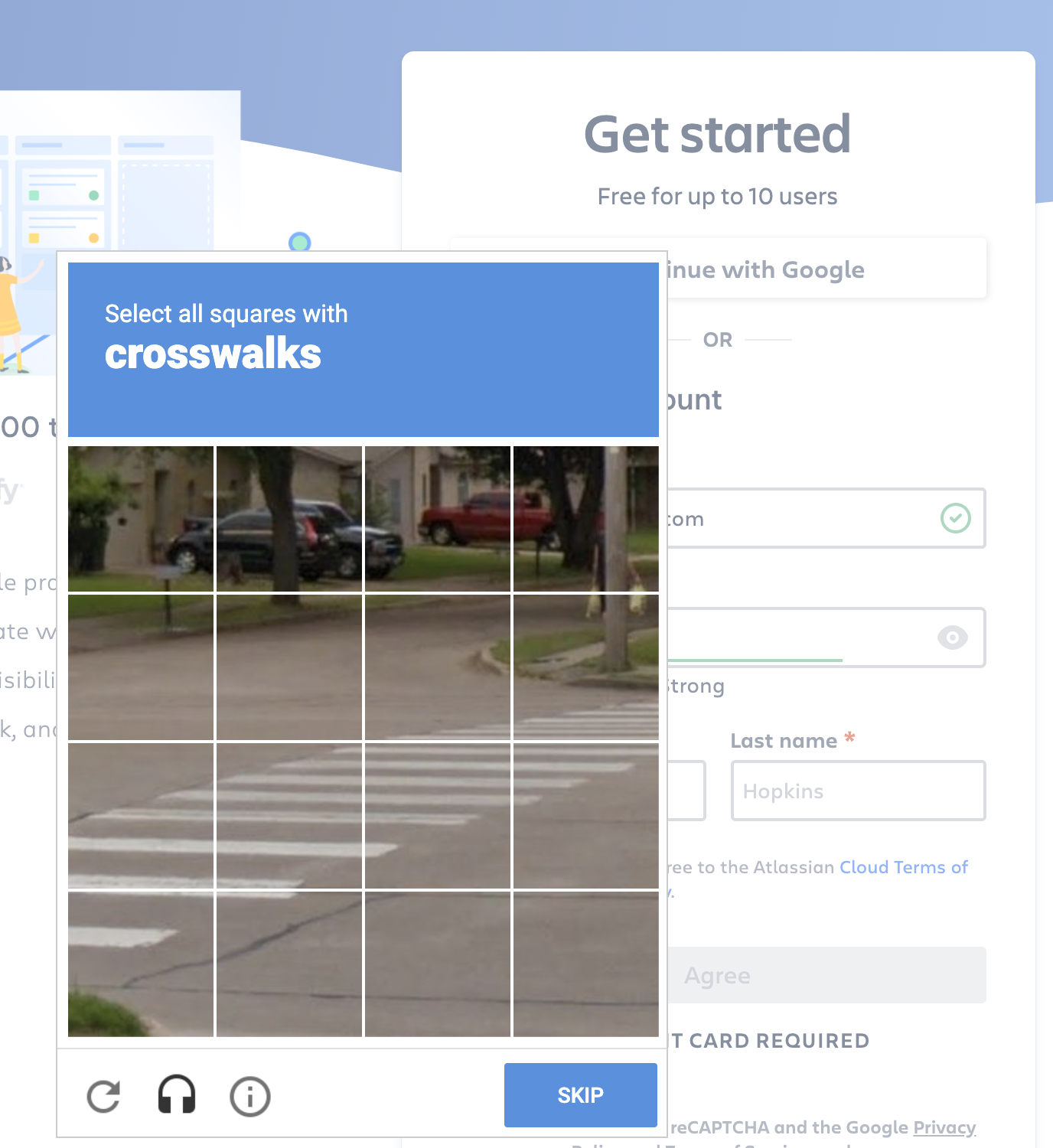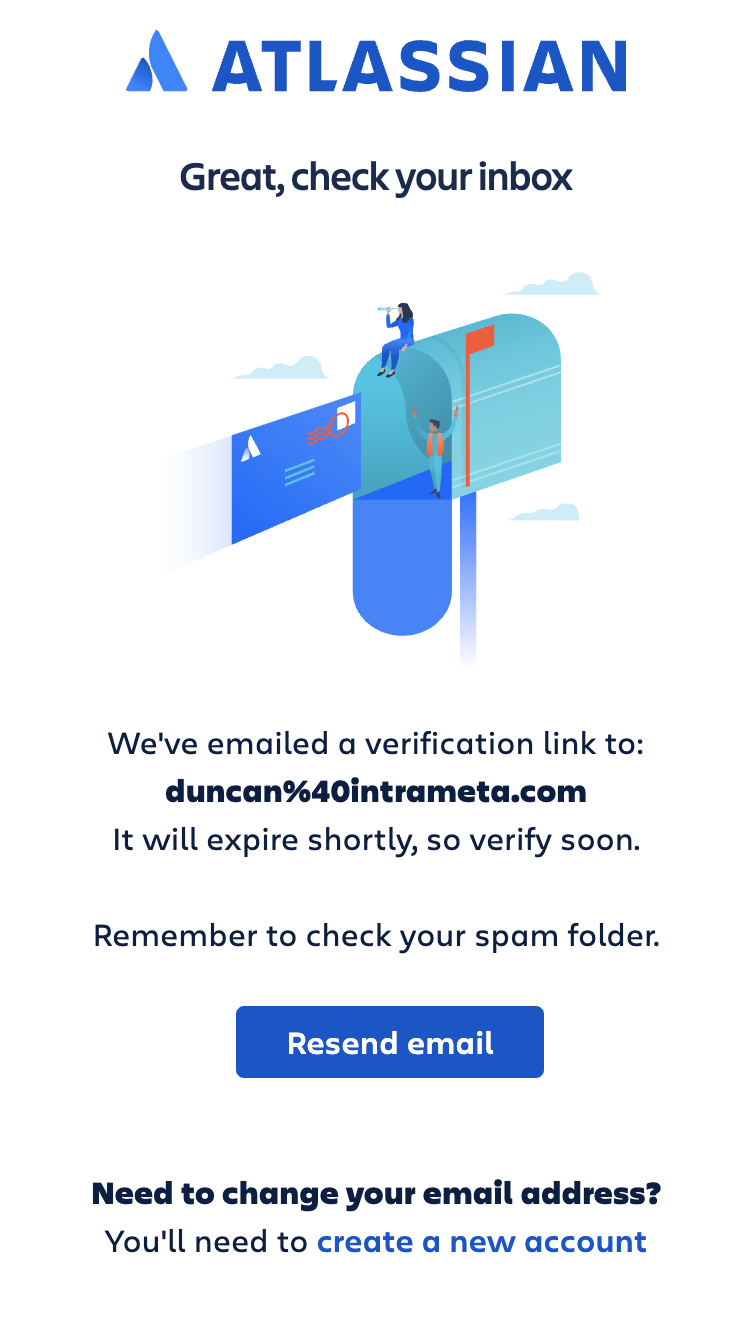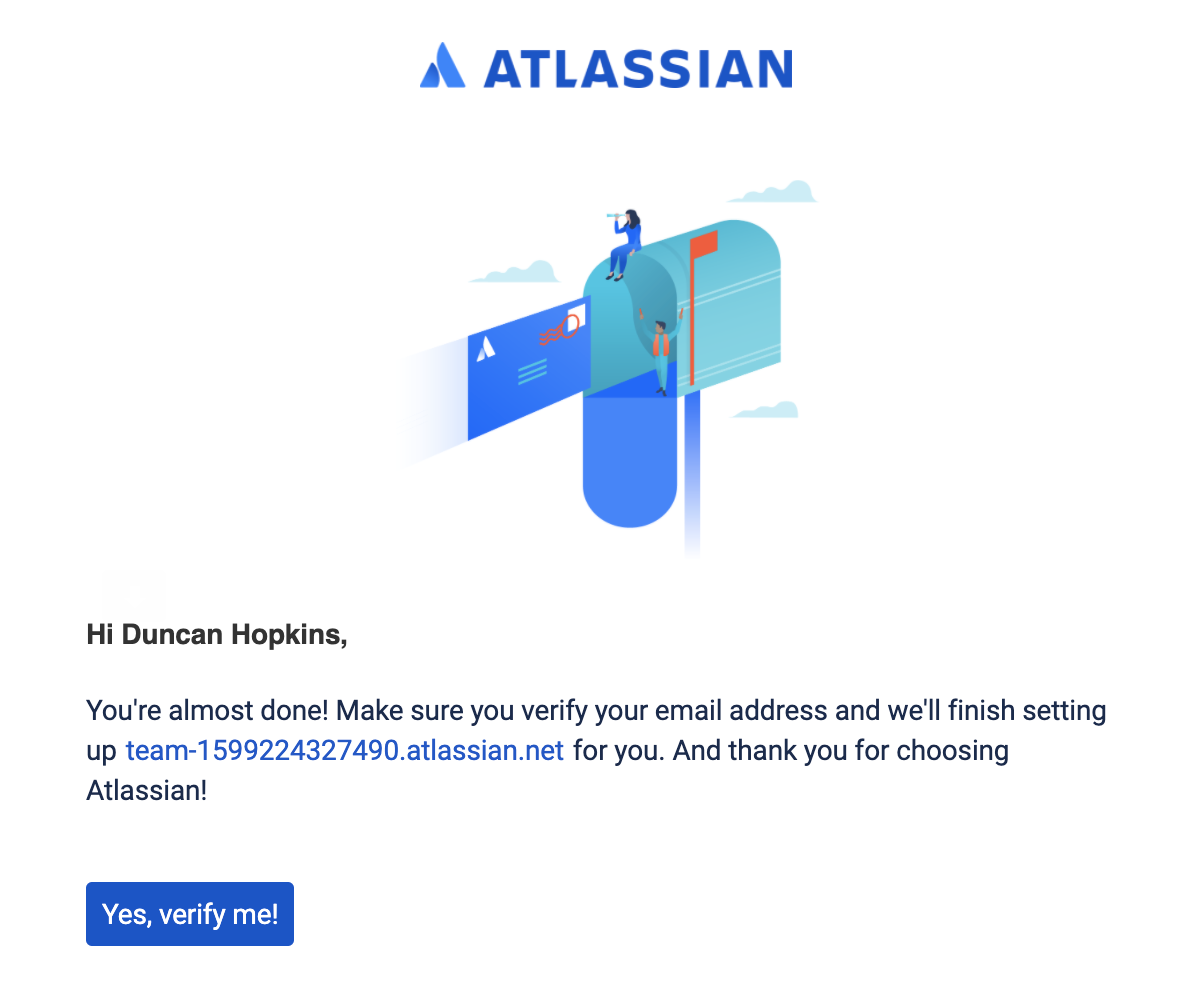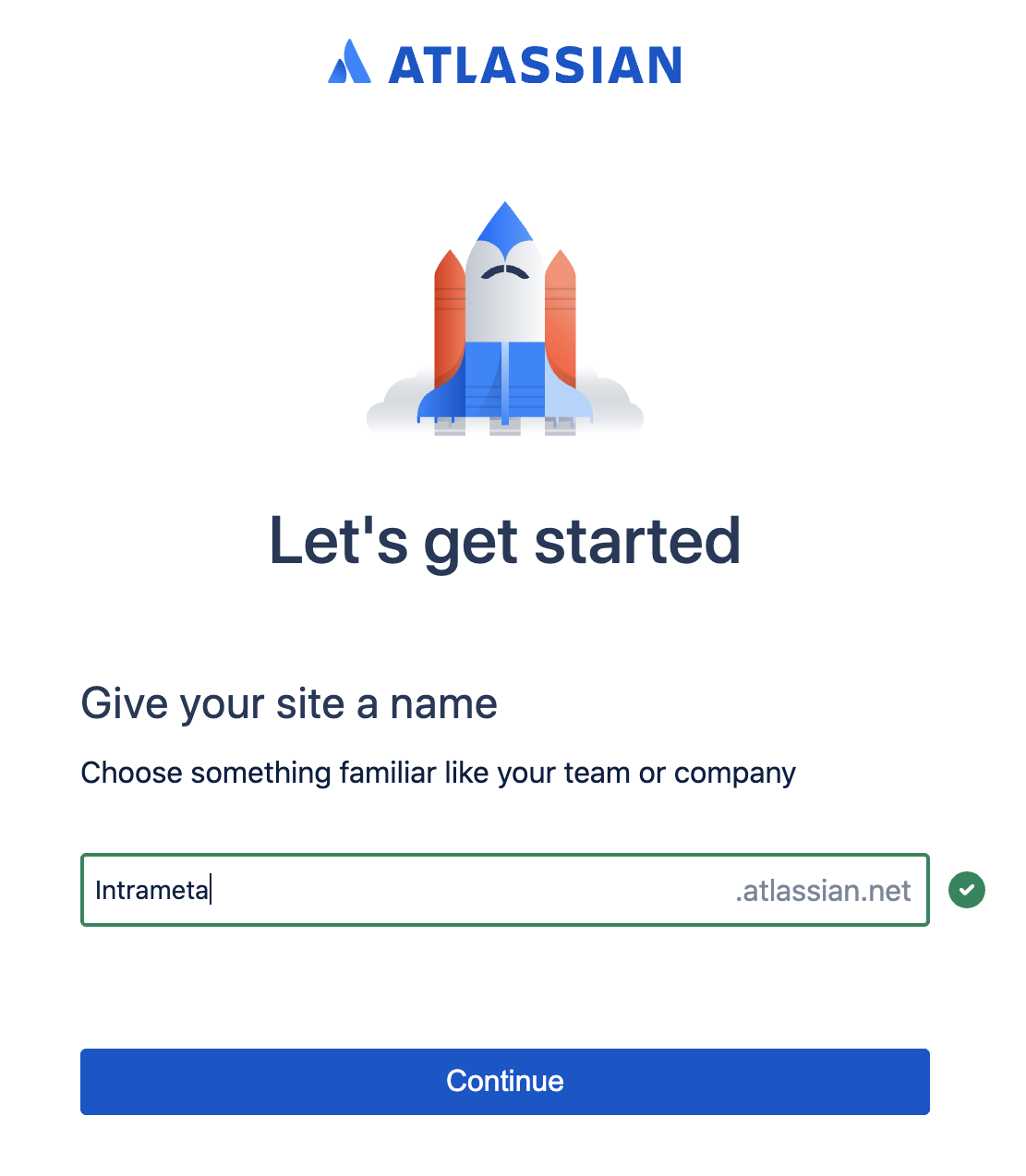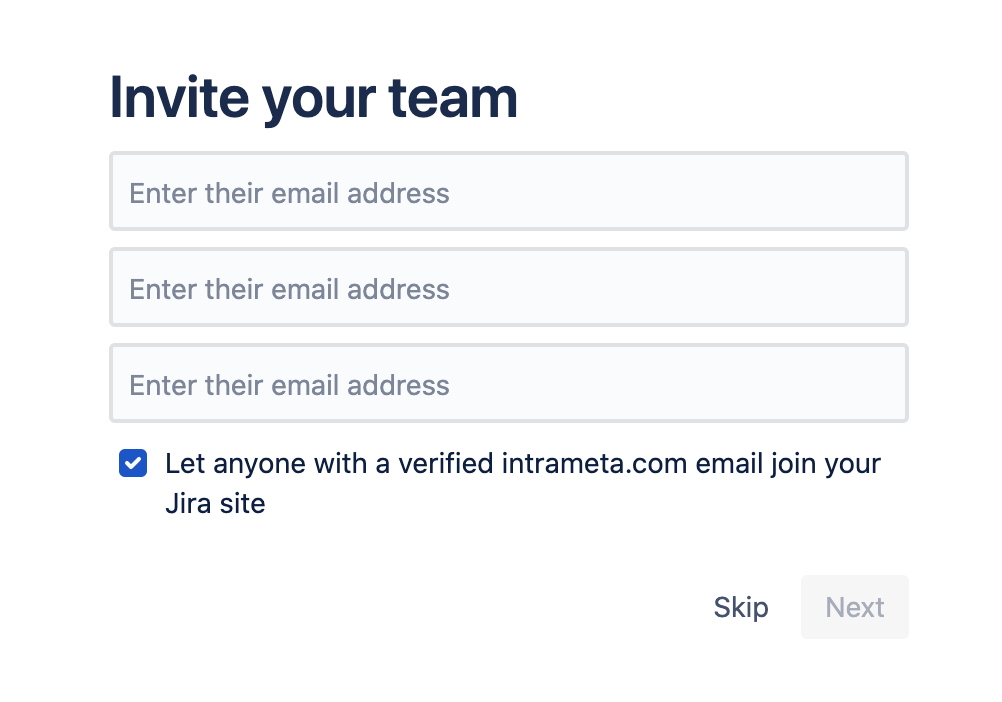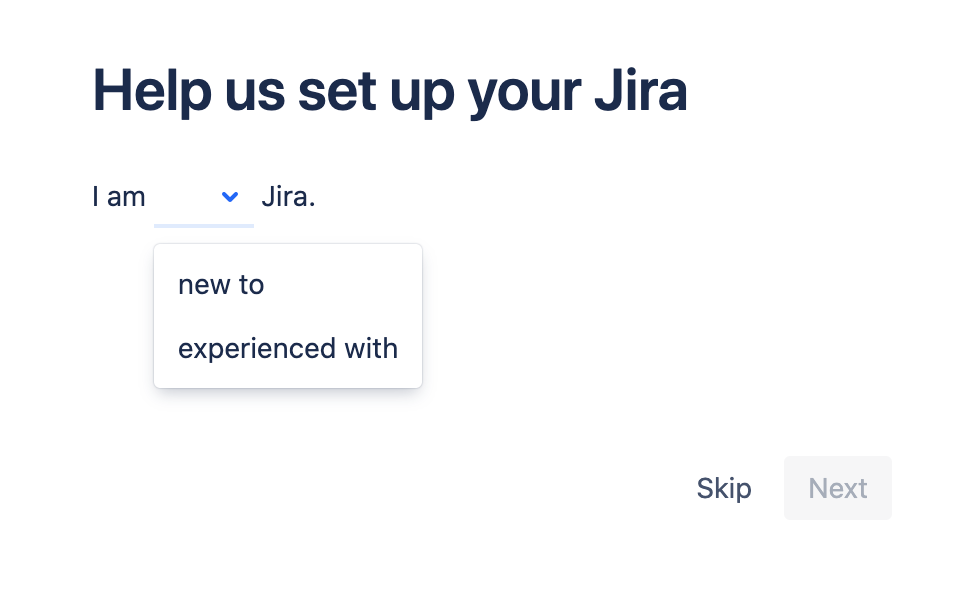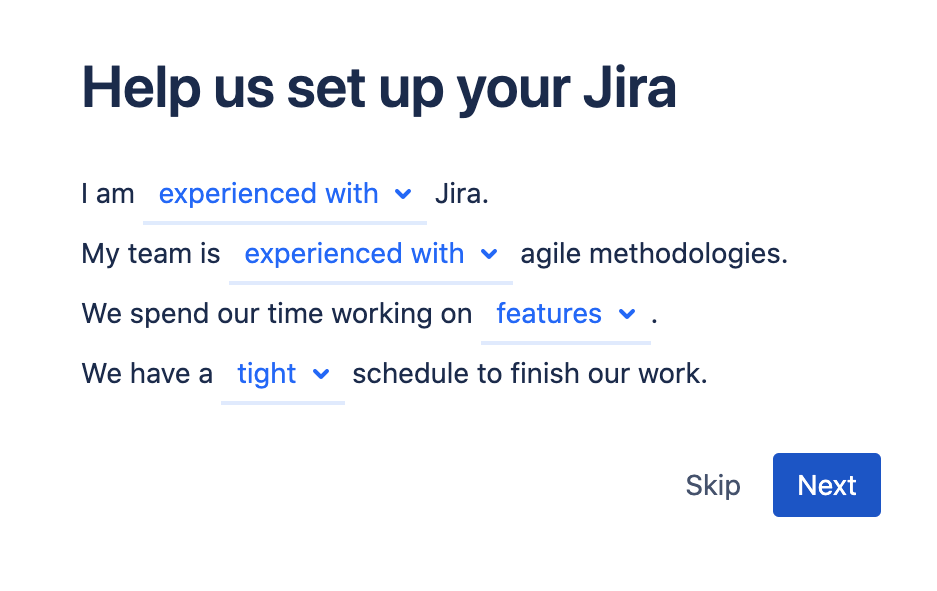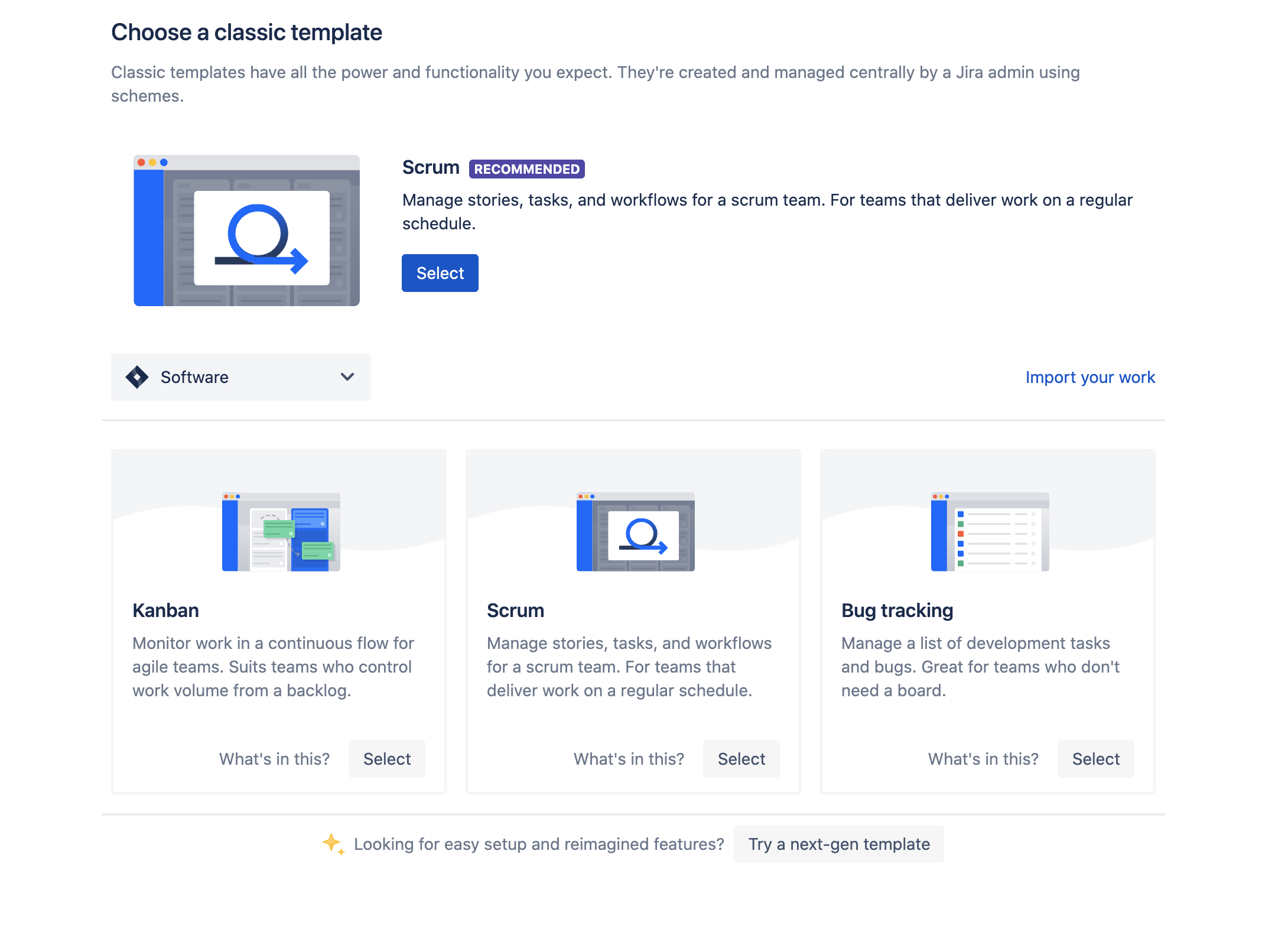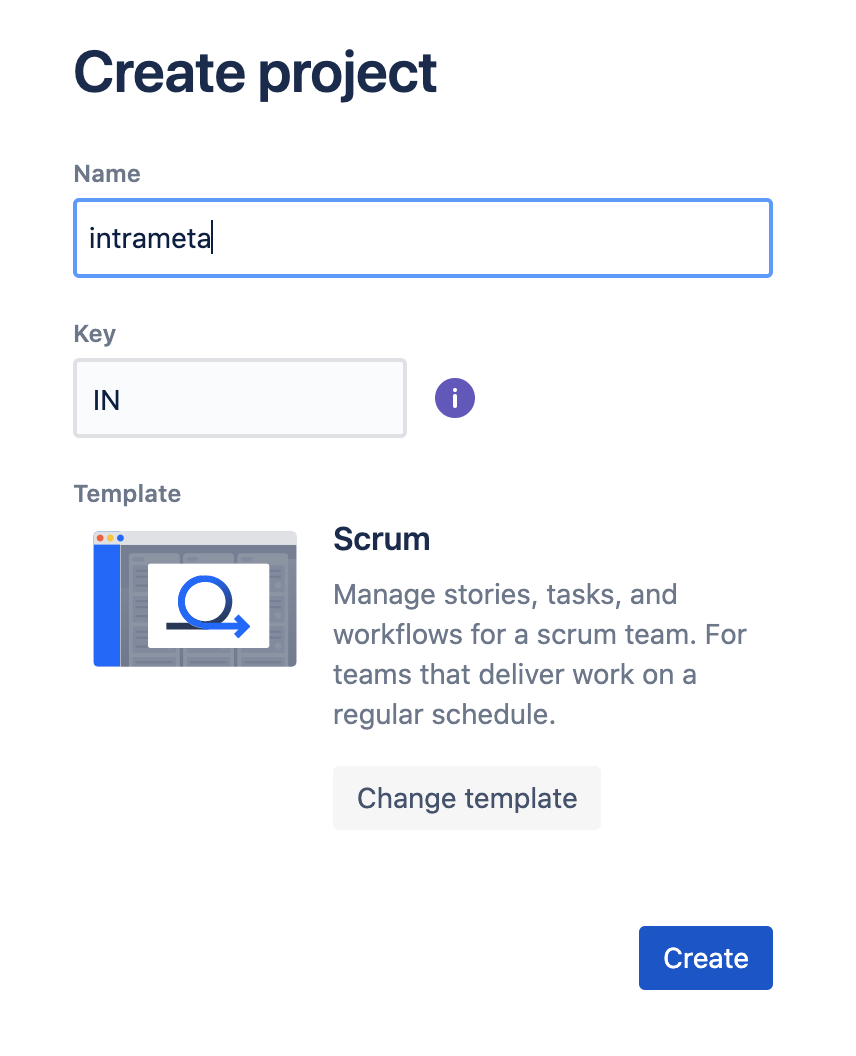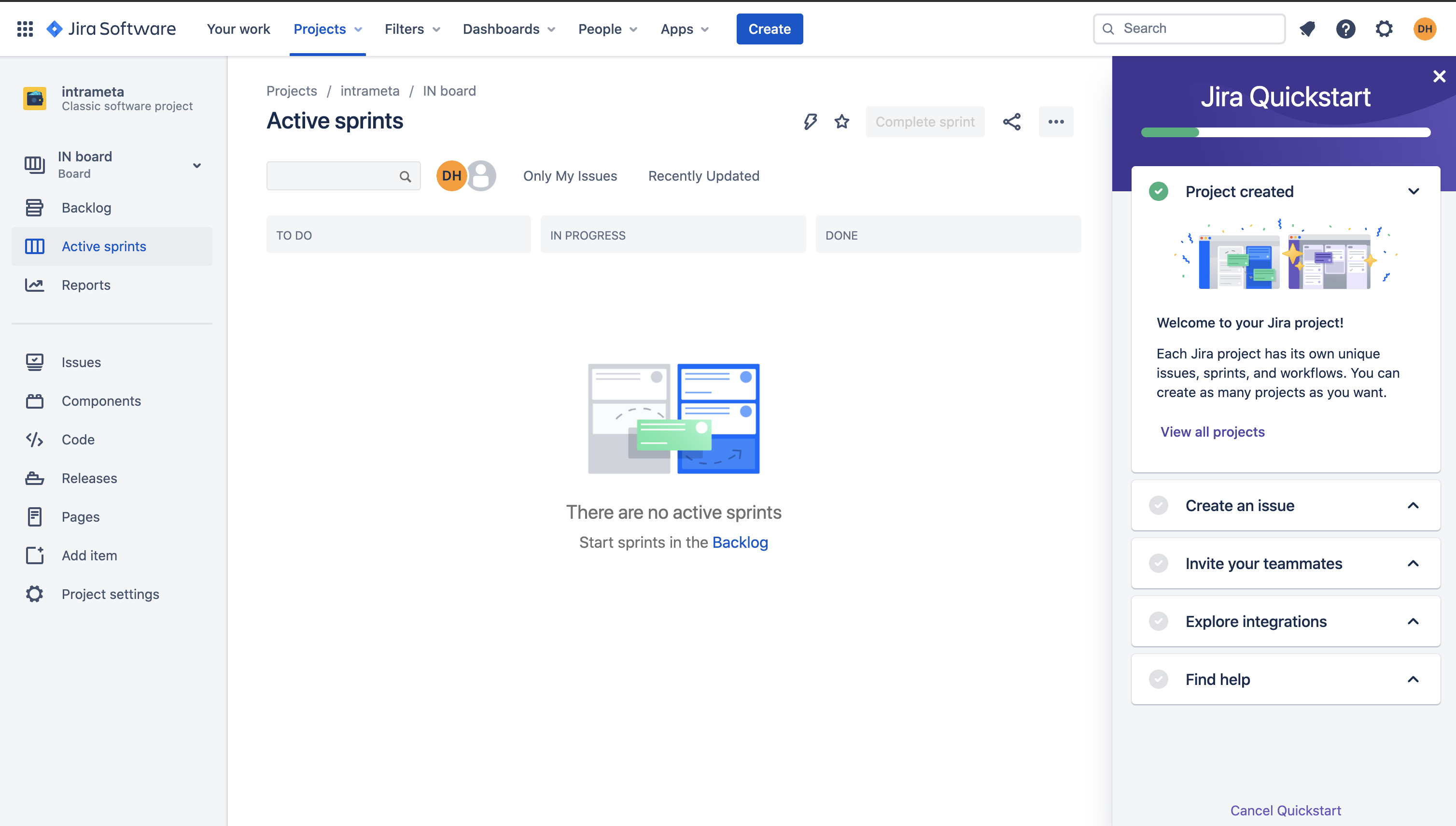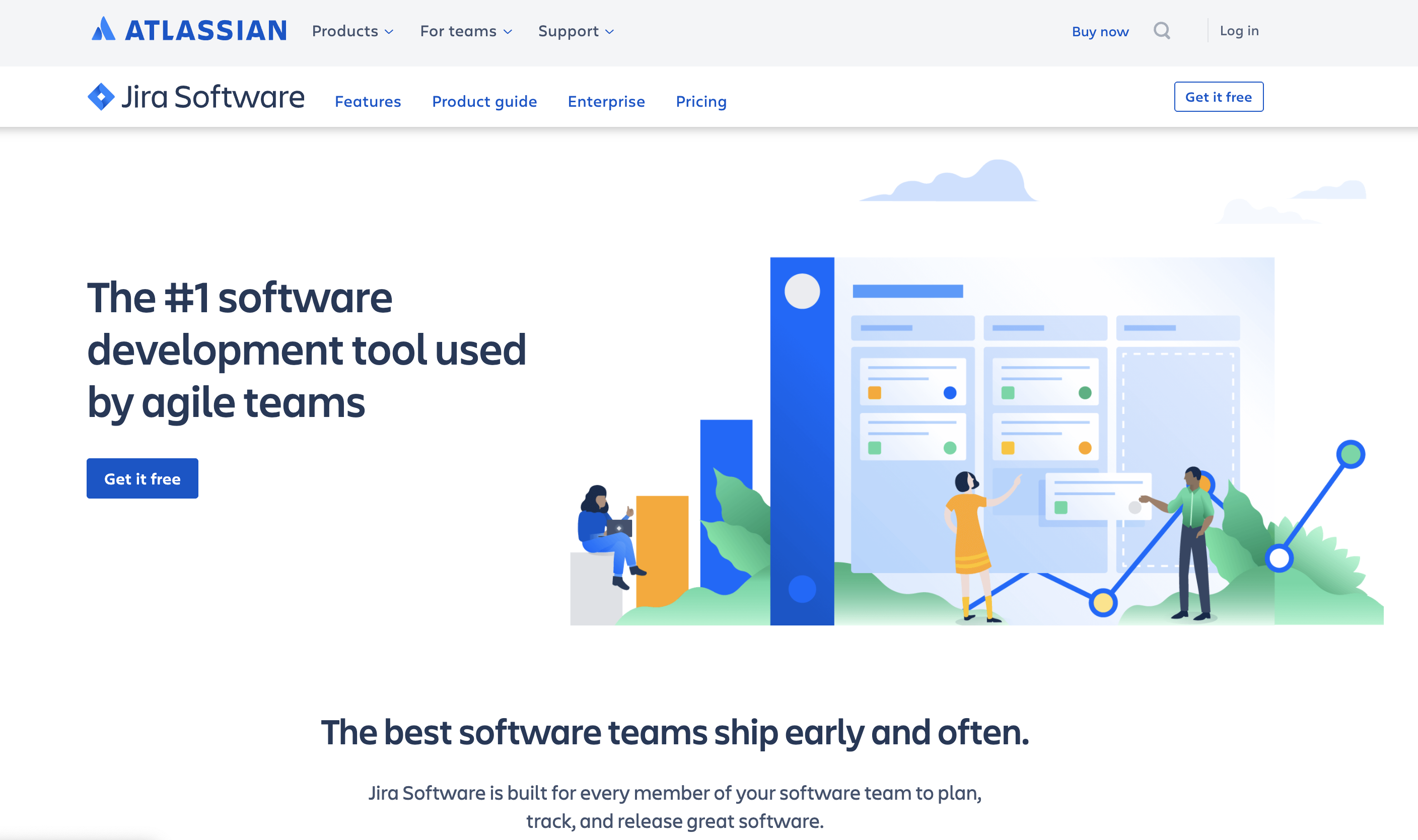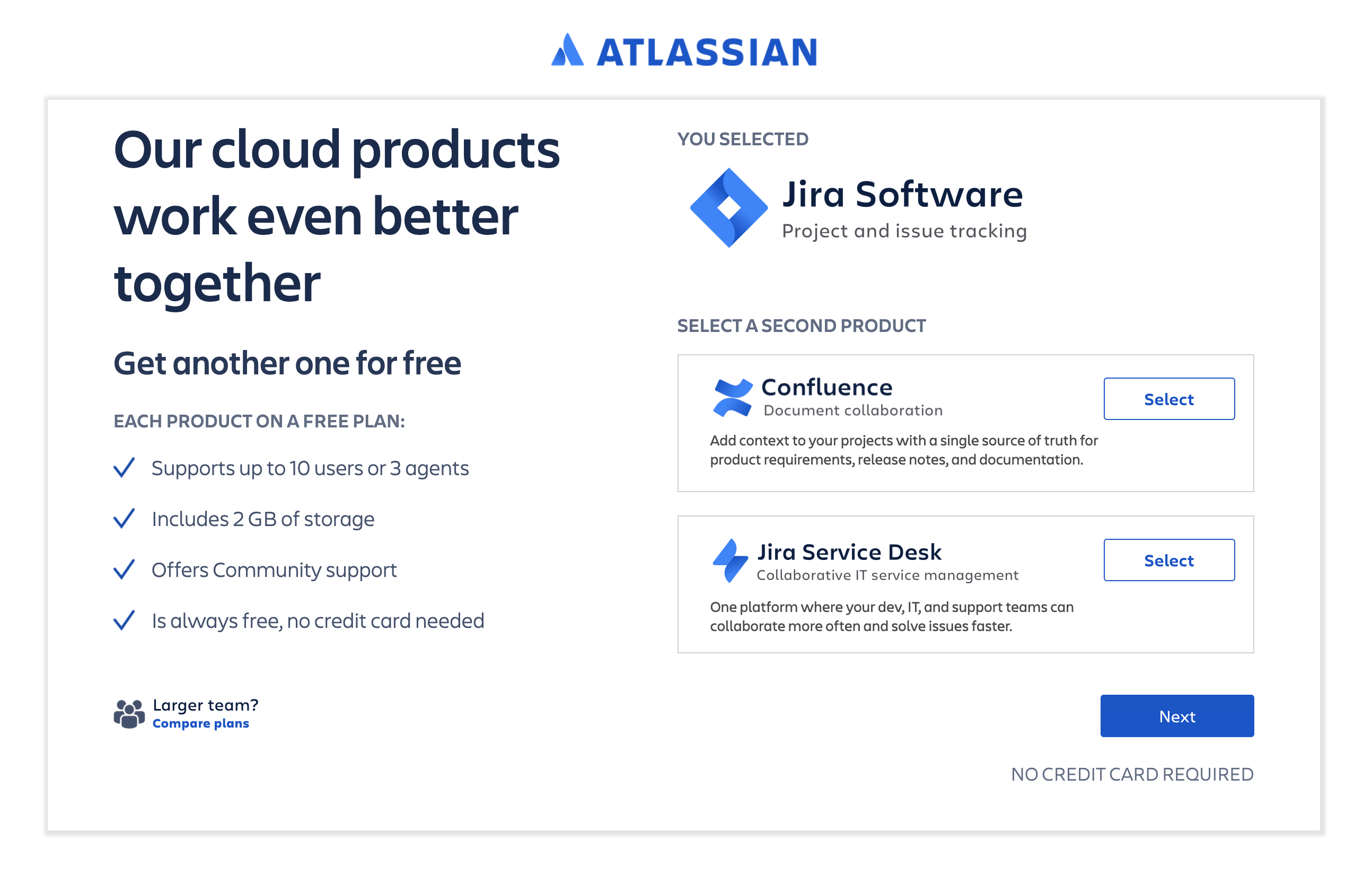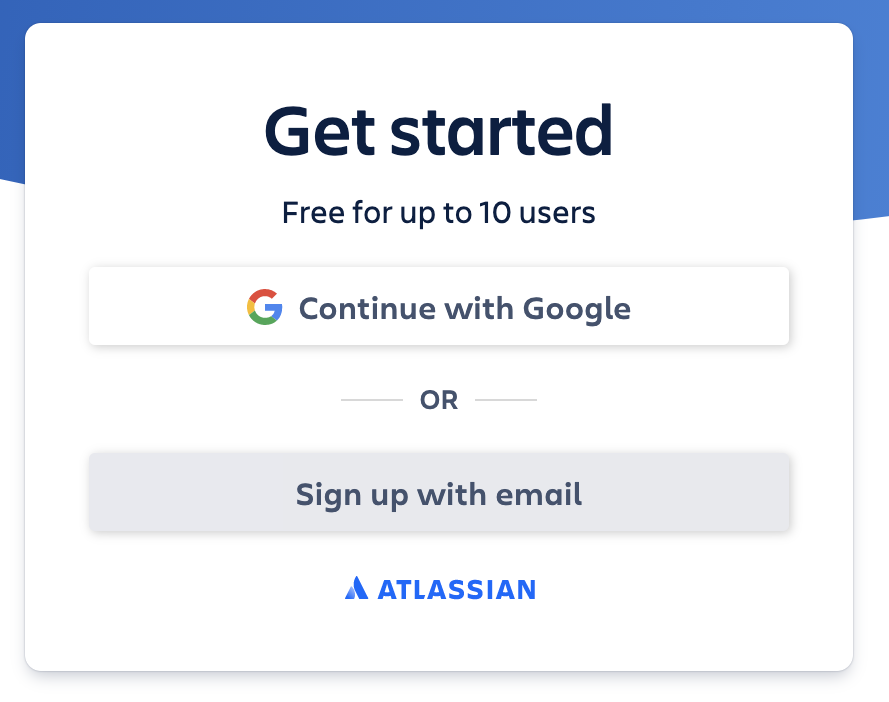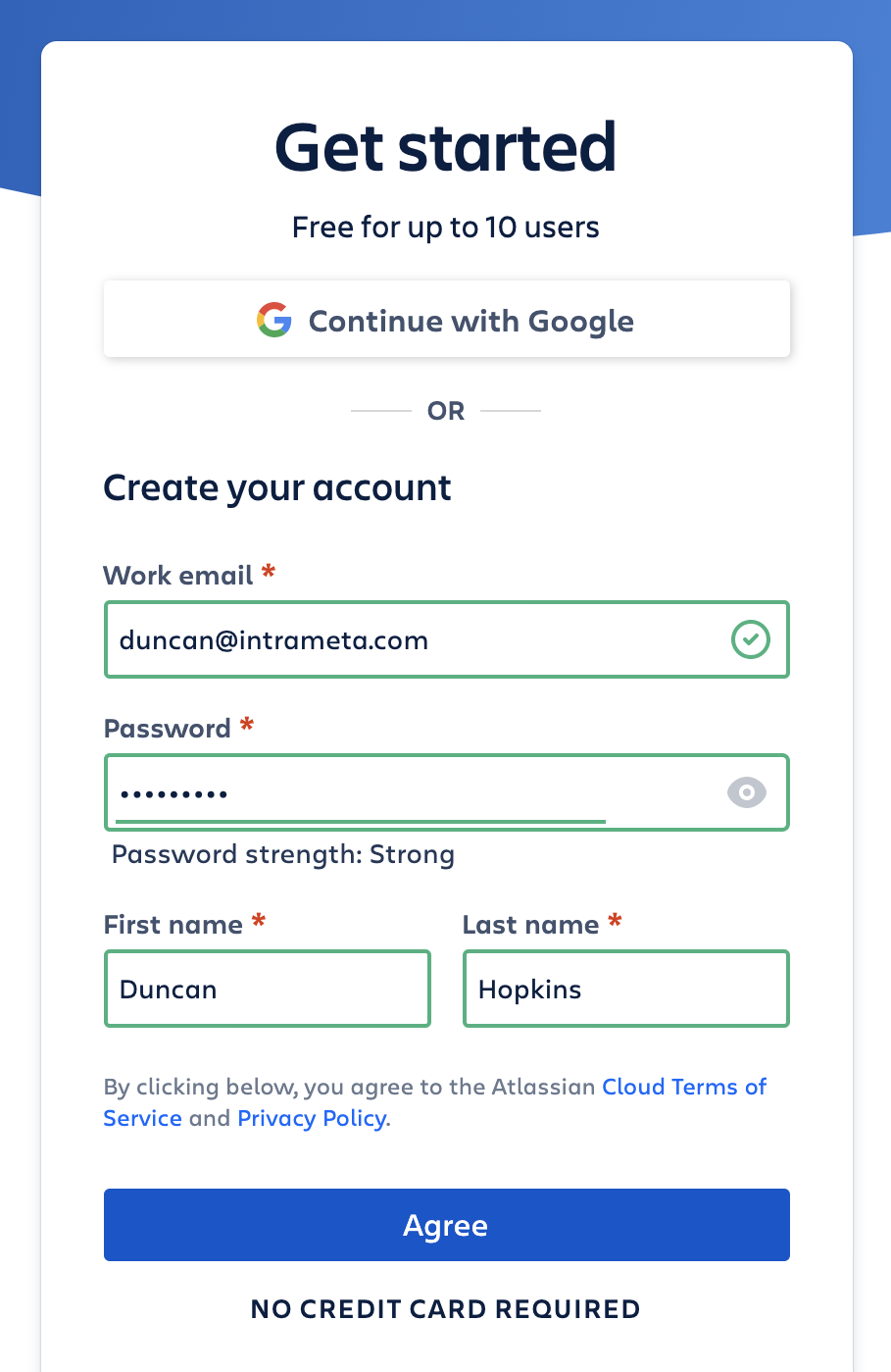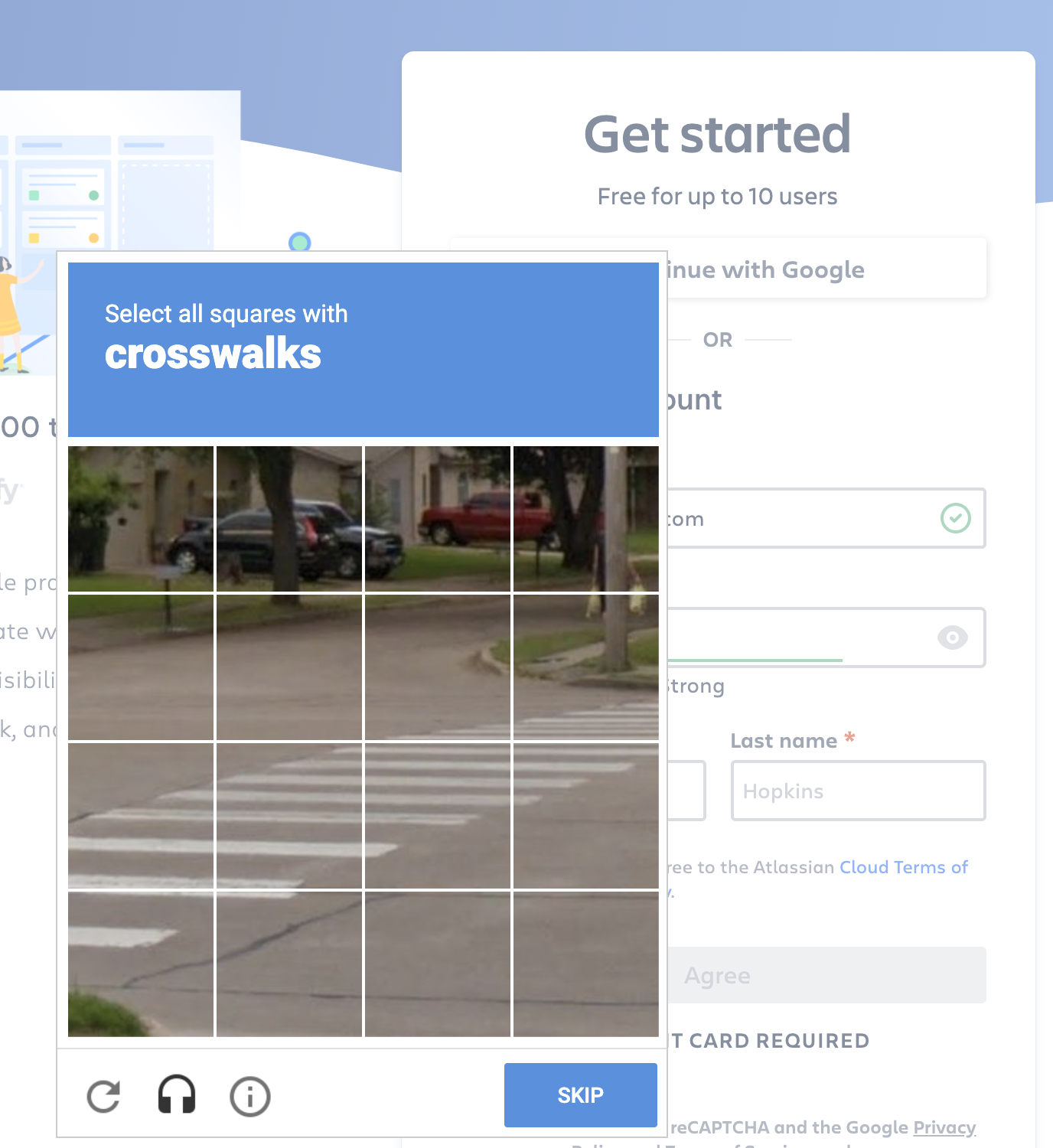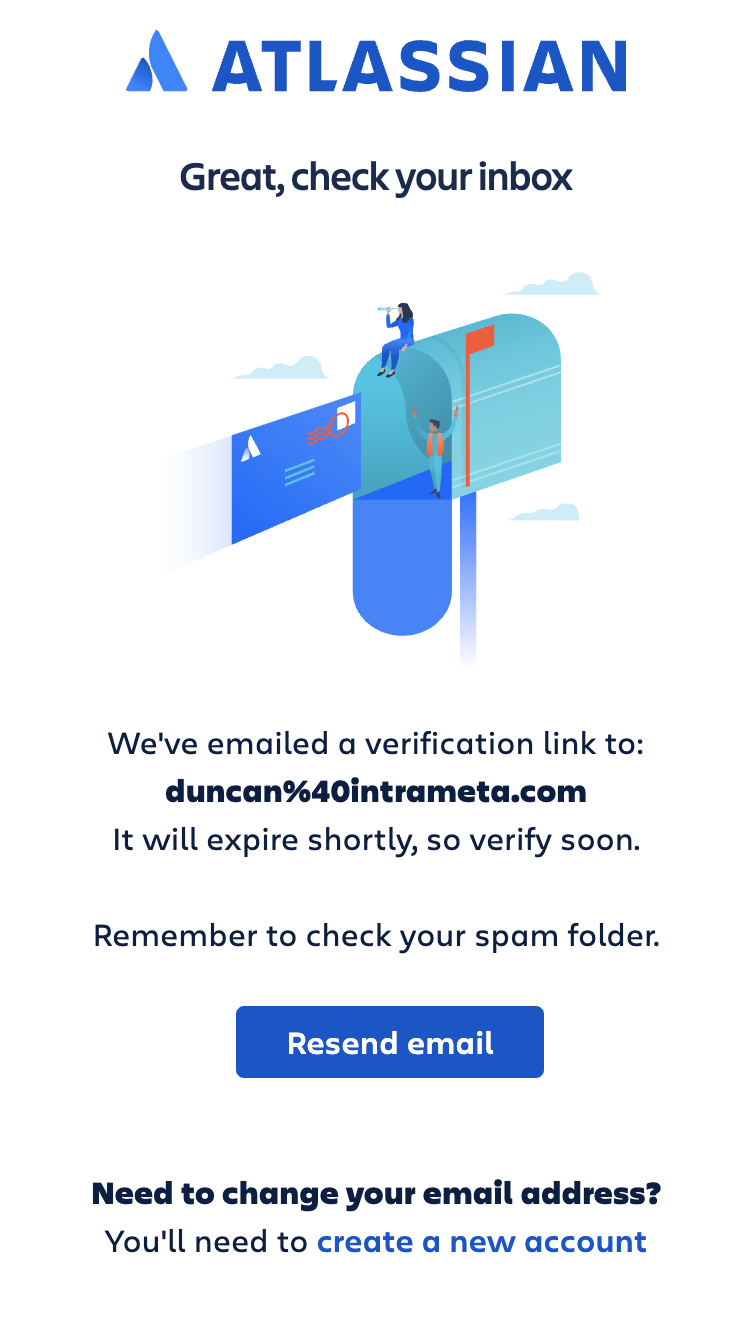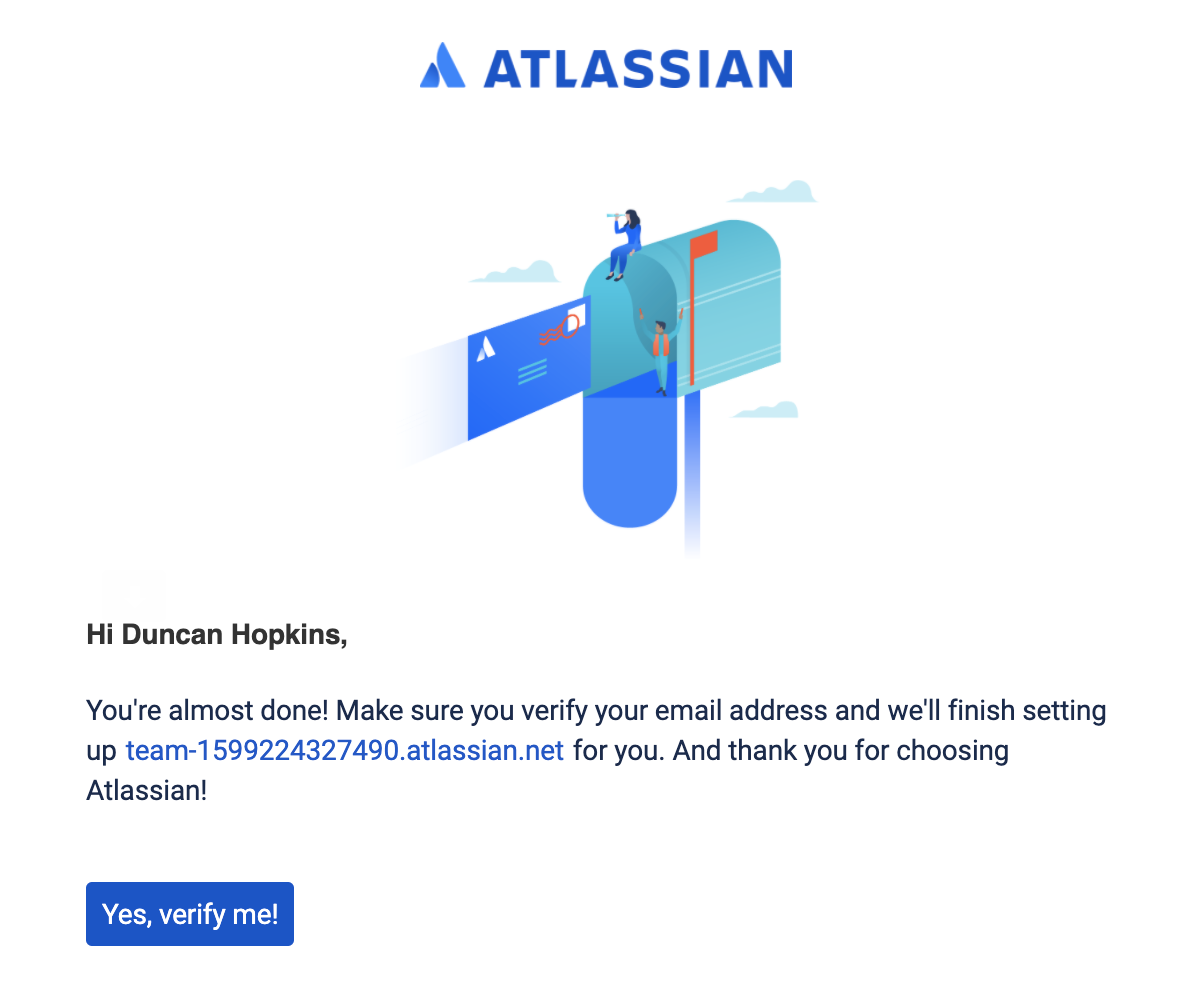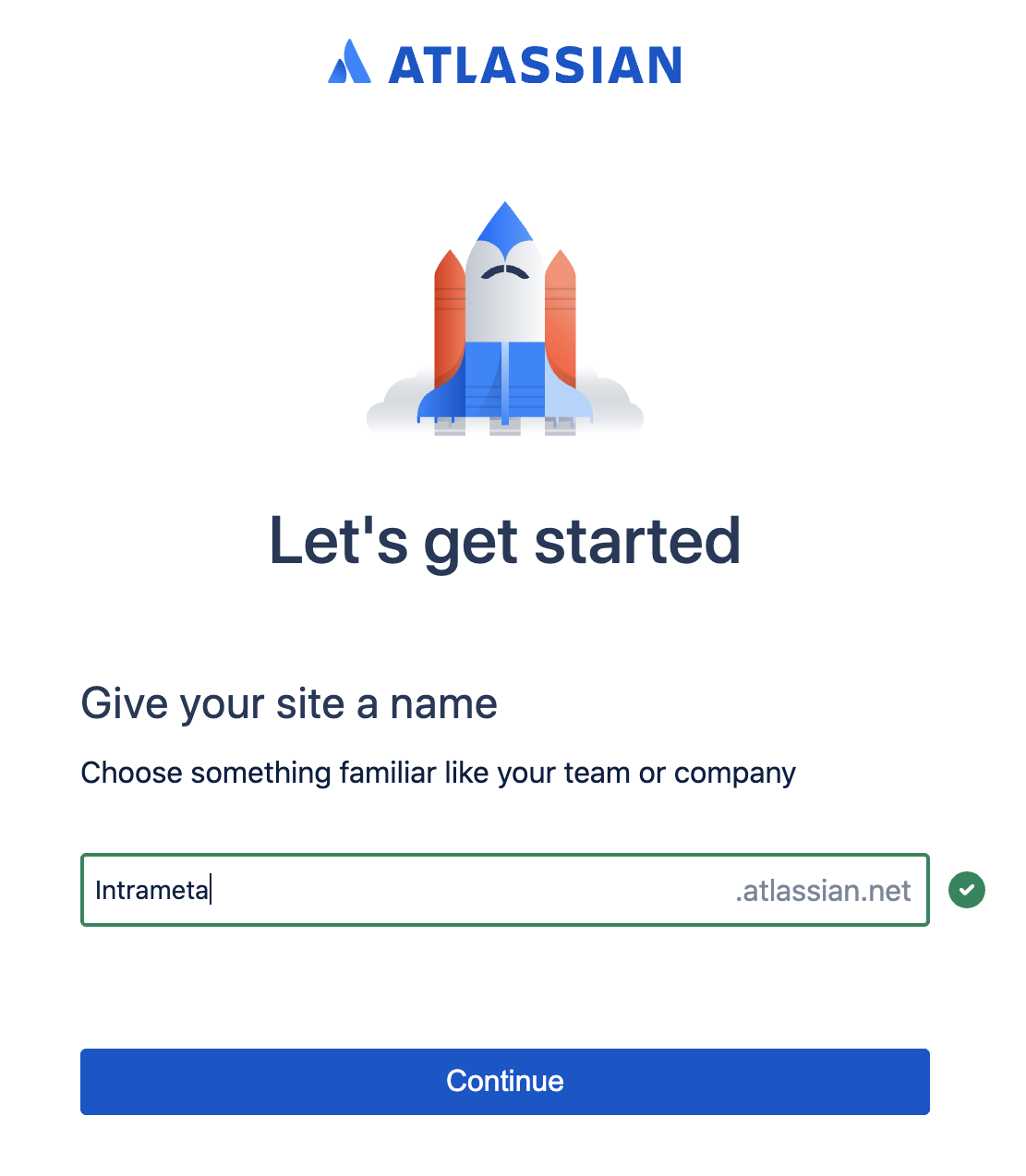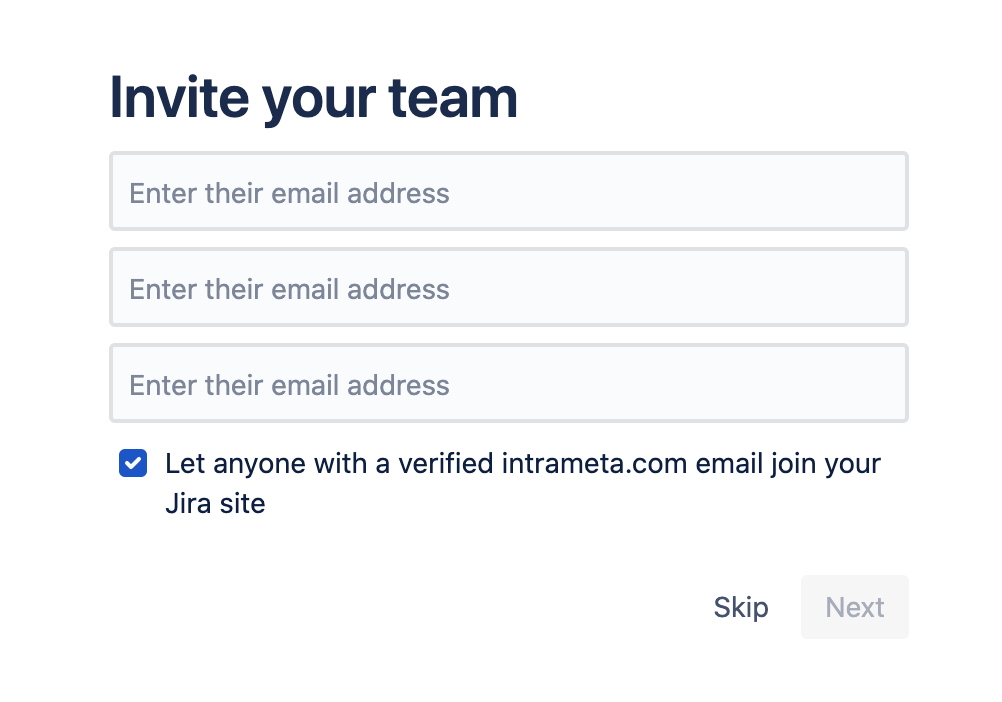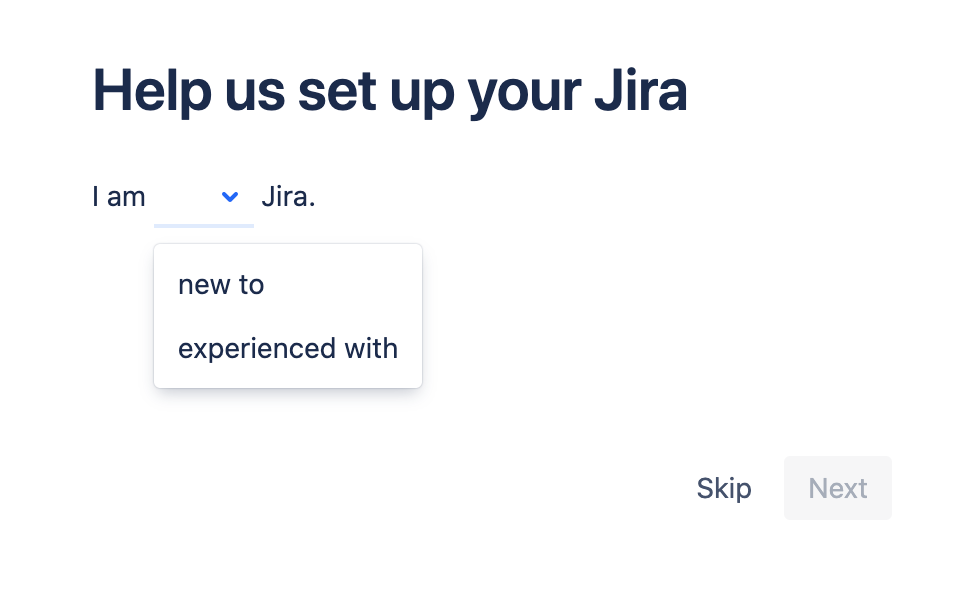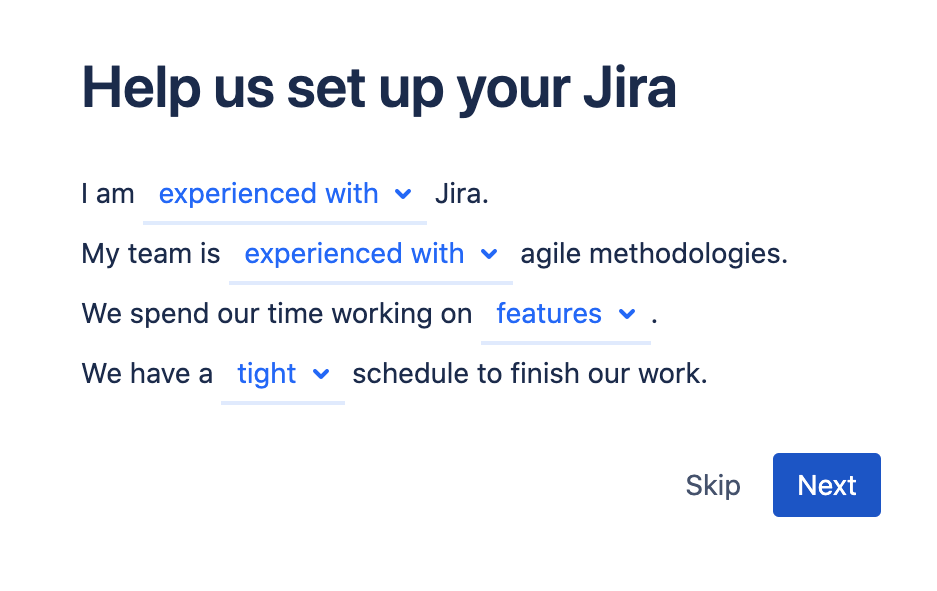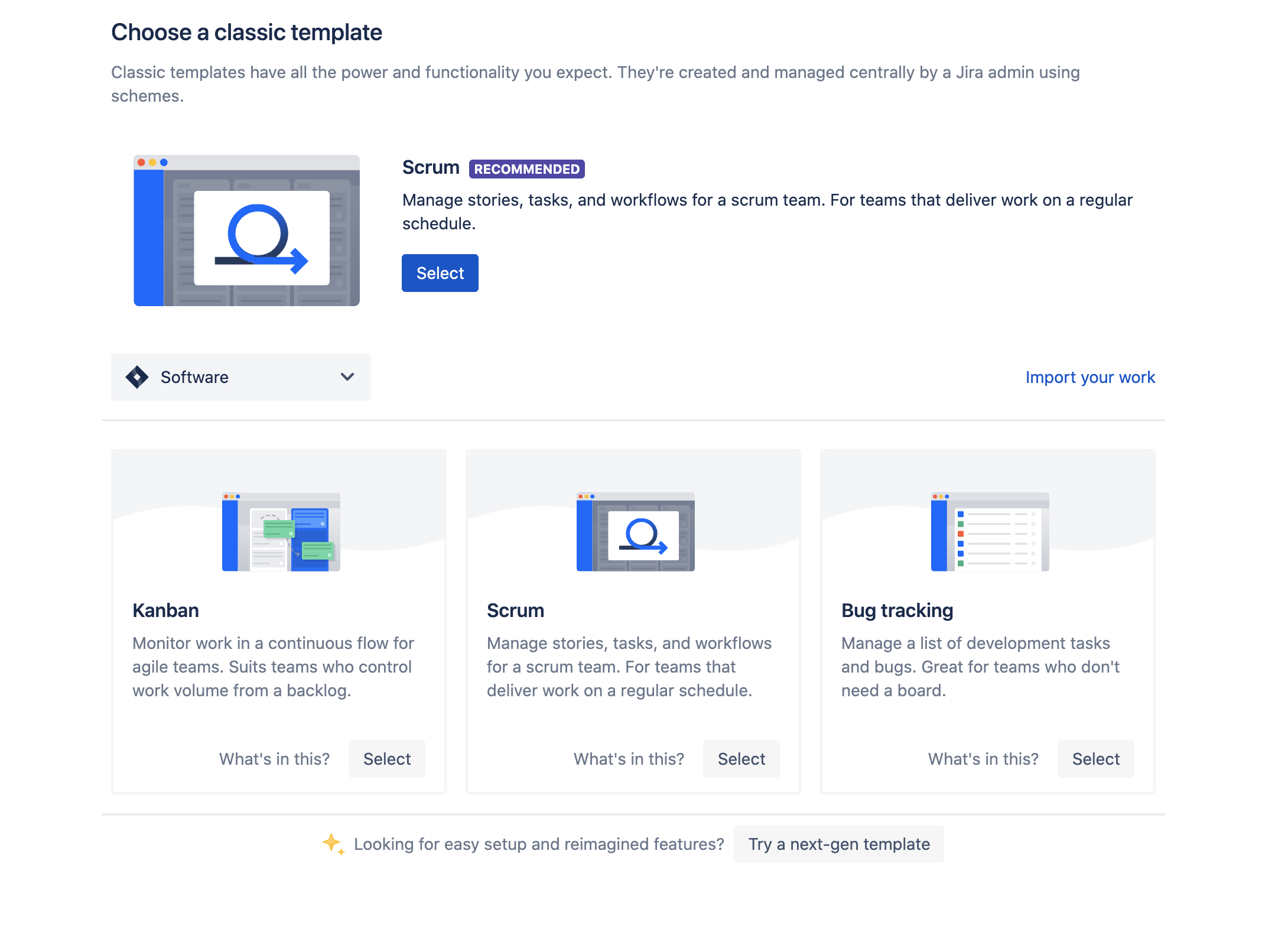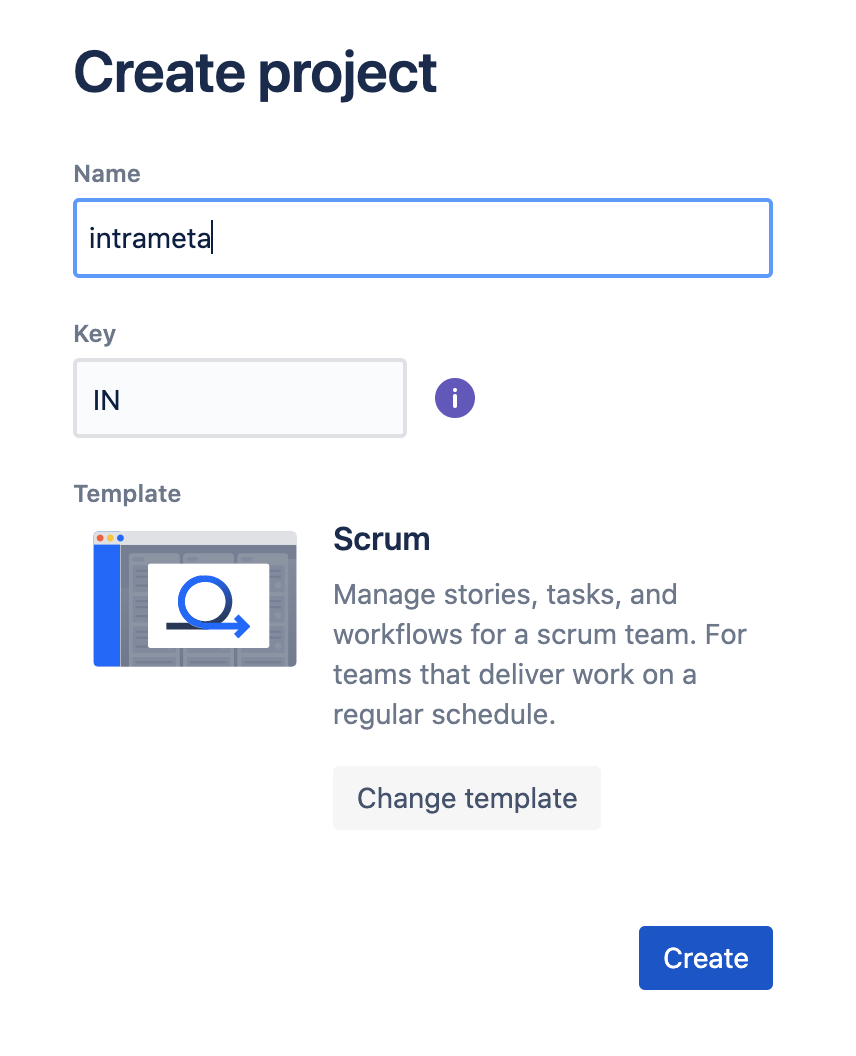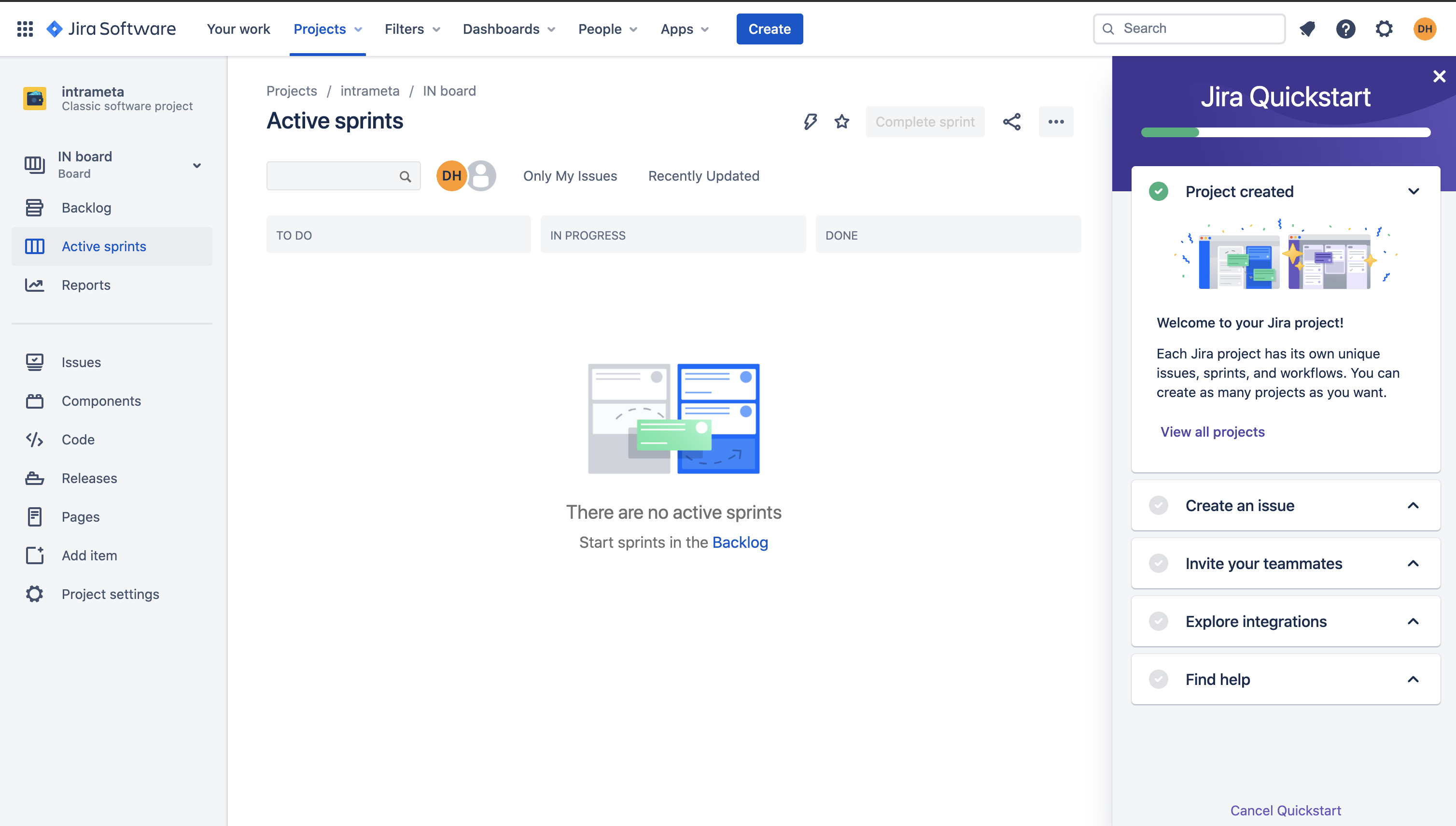- Choose another product screen (optional) - click Next.
- Get started by Clicking Sign up with email.
- Sign up and agree to terms - click Agree.
- Solve the visual puzzle or click Skip.
- Check your email for the verification mail.
- Go to your email and click Yes, verify me!
- Give your site a name and click Confirm.
- Optional - Invite team members or click Skip.
- Optional - Help set up or click Skip.
- Optional - Help set up or click Skip.
- Choose a template - click Select.
- Create a project and click Create.
- You are now at your dashboard!
TOP