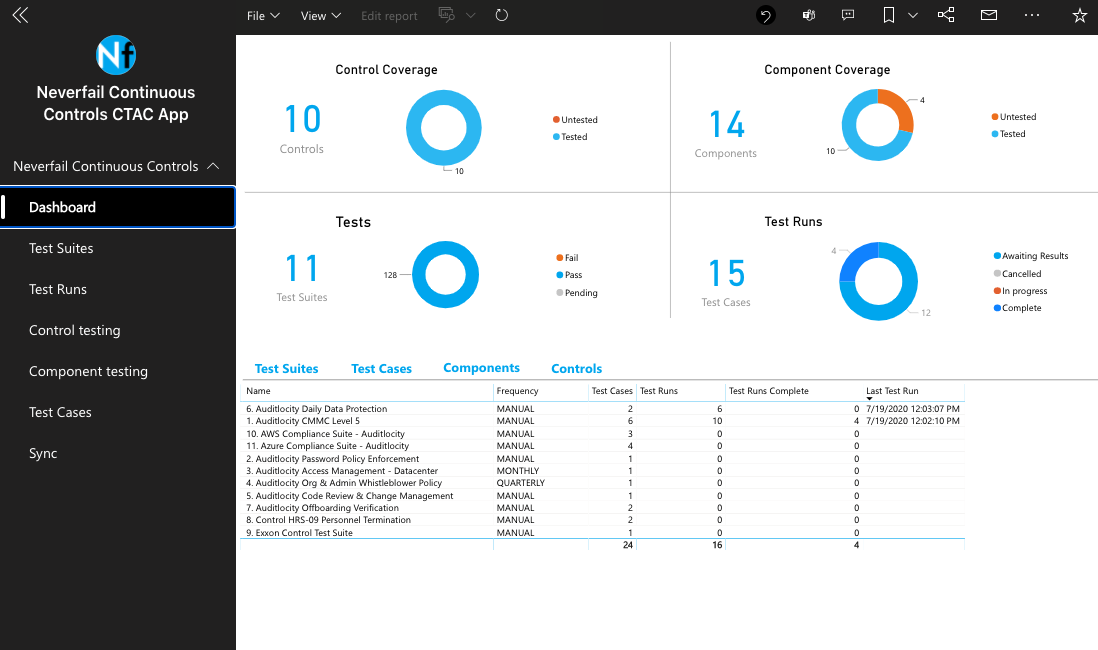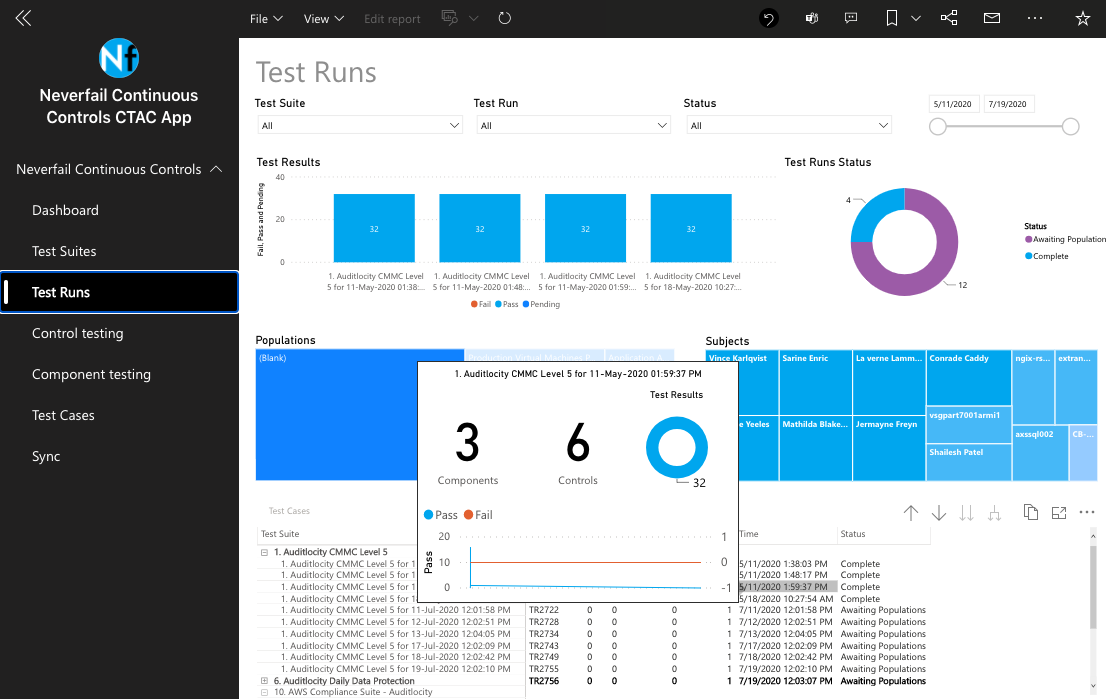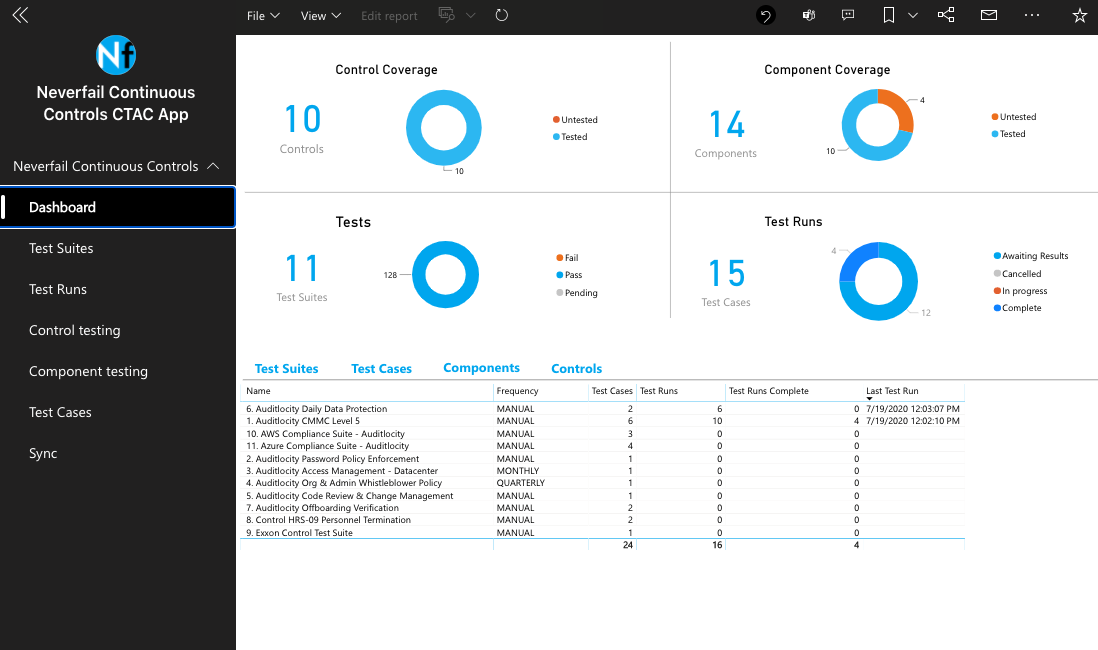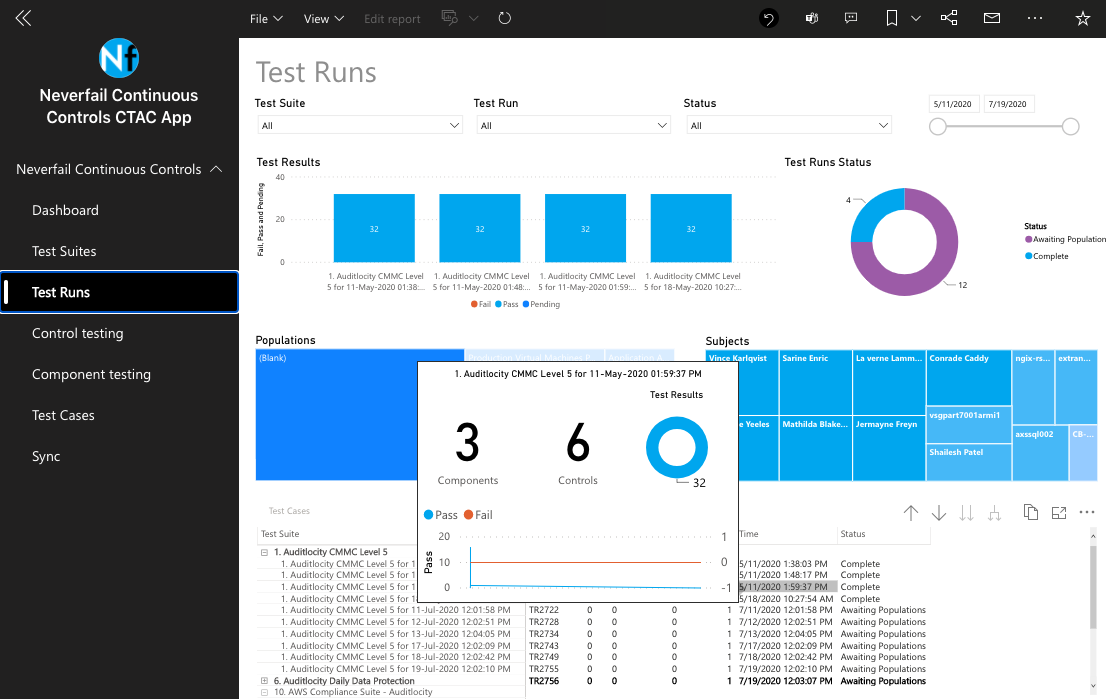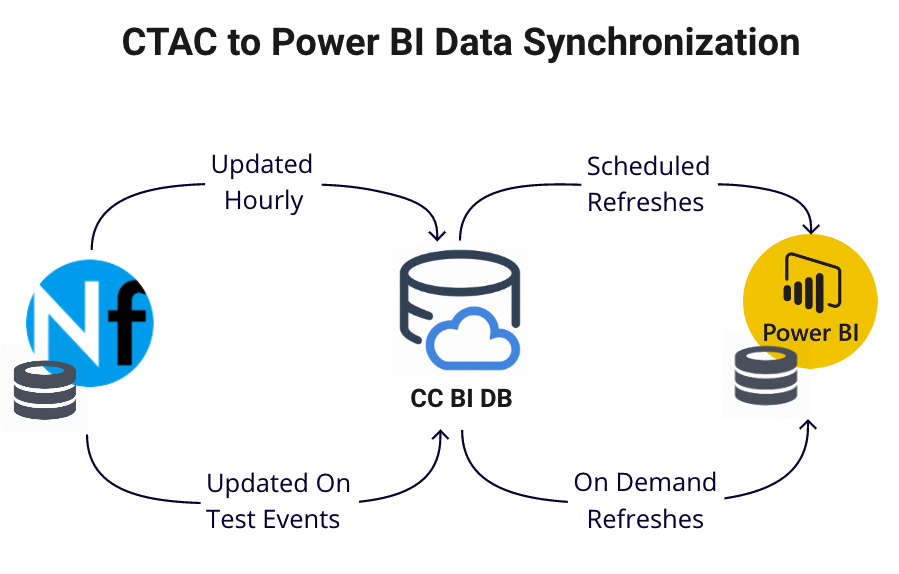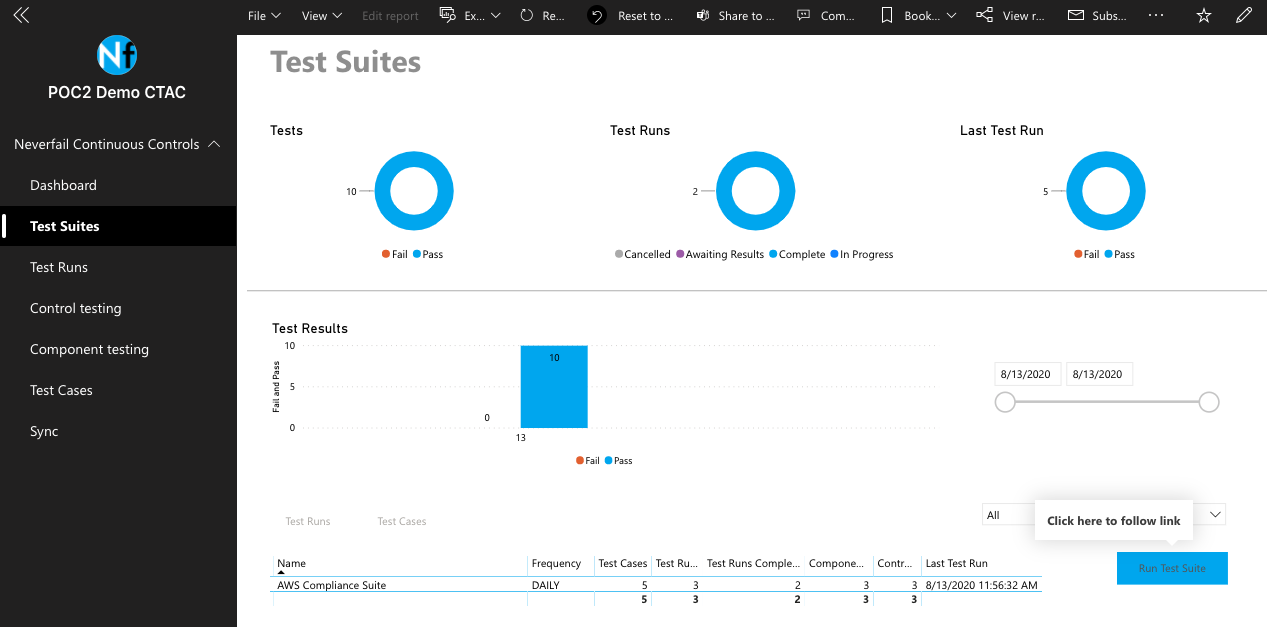From the Test Suites report, you can launch new Test Suite Runs. When clicked, the Run Test Suite button will notify the Continuous Controls platform to queue up a new Test Suite run. The actual execution of your Test Suite is determined by its place in the queue, and it may not run immediately, but generally should run within five minutes or less. Upon completion, updated data is sent to the CCBI DB, with a new sync time, and the PowerBI app dataset is ready to be refreshed. Currently, this feature allows up to five Test Suite Runs per 24-hour period, resetting the timer at 8am cst. These runs are in addition to the normal scheduled runs, which may be daily, weekly, monthly, or quarterly.